"A click on a Google Shopping ad often comes from a searcher with greater intent to buy..."
Google Shopping is an ideal way for online retailers to advertise products, particularly when customers search for a specific product type. In this post, we’ll explain what Google Shopping advertising is, how it’s different from Google’s search ads and how your online retail business can use Google Shopping to increase sales.
What is Google Shopping?
Google Shopping presents ads displayed at the top of the search page when the search engine determines that a type of product is being searched for. Take this example when searching for ‘grey fence paint’:
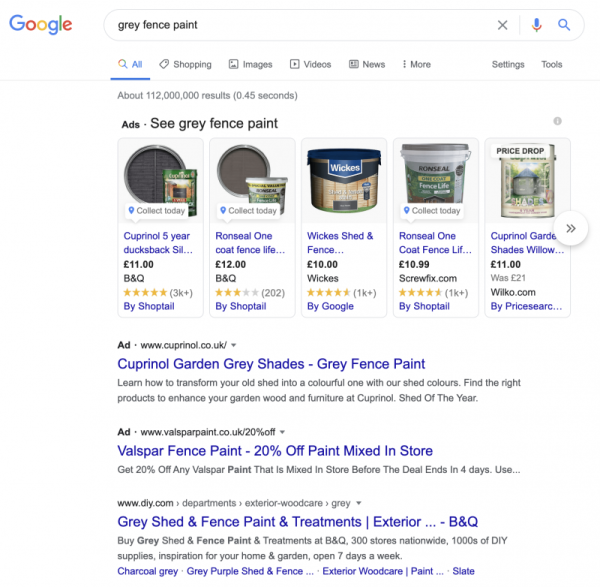
Google Shopping ads are also displayed when the ‘Shopping’ tab at the head of the Google search page is clicked, like this:
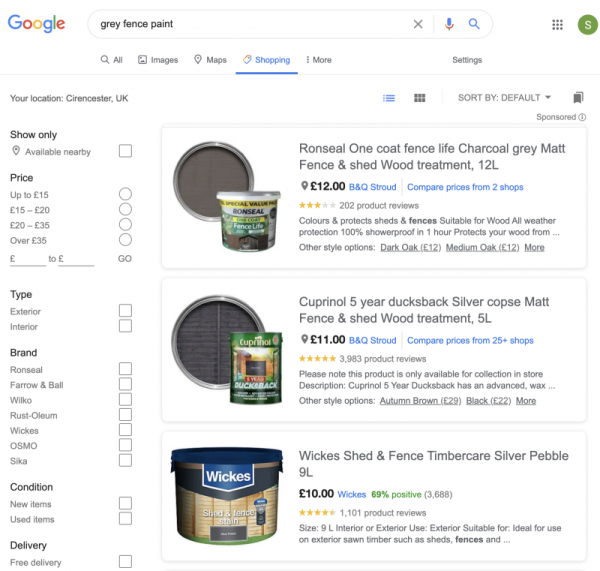
In this previous post, How To Advertise On Google, we looked at why online retailers should consider using Google’s search ads to increase their sales, so let’s now look at how Google Shopping ads are different.
Why use Google Shopping ads?
Unlike Google search ads, which are displayed with the search results and are text only, Google Shopping ads are displayed in the most visible position at the top of the page. They also include an image to show searchers what your product looks like, and crucially, they also include the price. All this information is displayed to the searcher before they visit your website.
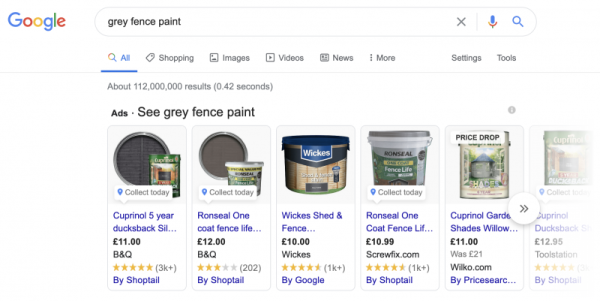
Meanwhile, should the searcher select the ‘Shopping’ tab, even more information is presented to help them reach their purchasing decision, like this:
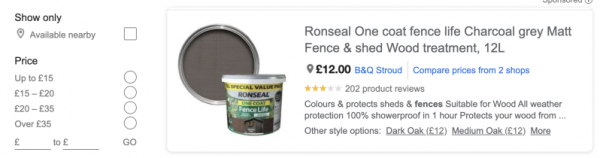
A click on a Google Shopping ad often comes from a searcher with greater intent to buy than a search ad or an organic, unpaid Google listing. This is for two main reasons:
1. A searcher clicks on a Google Shopping ad precisely because they know what the product is, what it looks like and how much it costs. This qualifies the click with a higher intention to buy.
and…
2. Google Shopping ads are often displayed in response to specific product searches. Specific searches for products usually include the product specification, features, and sometimes even the brand. That level of information demonstrates that research necessary before purchase has already been completed.
For example, instead of a search for the simple keyword, ‘laptop’, this next image of a search shows a precise laptop requirement expressed with a long-tail keyword, which means multiple keywords are used in combination.
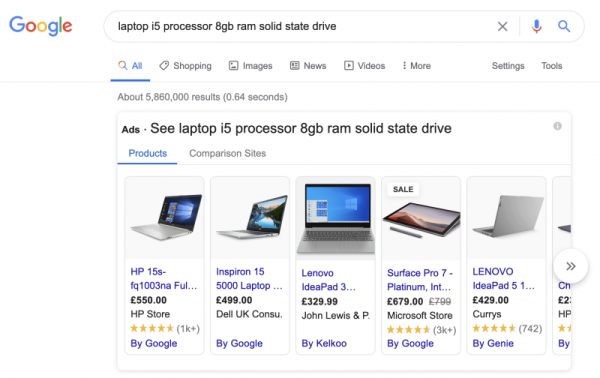
Searches could be more specific further still if the potential customer has already selected the brand and model for their requirements.
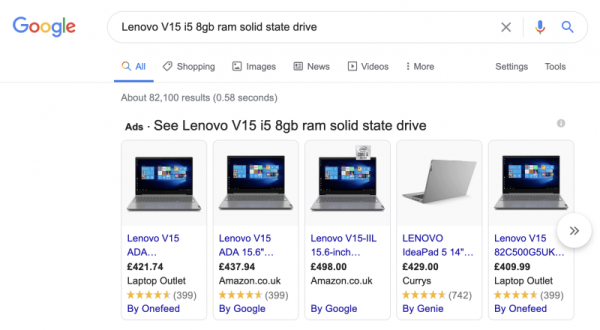
By this stage, the searcher has probably read reviews and is almost certainly aware of the price range. In short, by now, they’re ready to buy.

Free Report
Spot Errors, See Strategies,
Our Free Report Reveals Key E-Commerce Fixes.
Book Your Call
Low volume, high intent keywords and Google Shopping
A long-tail keyword may receive a very low volume of daily searches precisely because of its detailed description. For example, many more people will be searching for the keyword, ‘laptop’, compared to the long-tail keyword, ‘Lenovo V15 i5 processor eight gb ram solid-state drive’.
However, we’ve seen that long-tail keywords like this could have a valuable and high conversion rate, meaning a high ratio of final product sales compared to the actual number of clicks on the Google Shopping ad. For this reason, on average, Google Shopping ads have a higher conversion rate than Google search ads.
At the same time, Google Shopping ads can still be used to successfully promote general product categories, and you can arrange your products into groups and advertise them this way.
Within the ‘Shopping’ tab, Google also suggests additional criteria relevant to the original search, which can be selected to make a choice faster and easier for the shopper, as displayed on the left-hand side of the screen image.
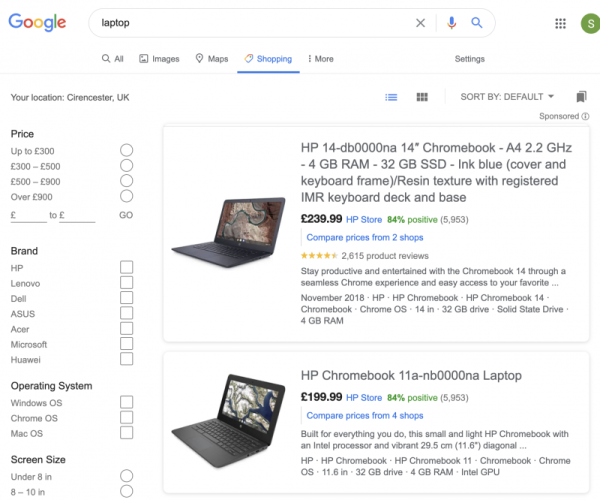
The purchasing intent of less specific keywords is typically lower, making clicks and conversions more challenging to forecast. For this reason, it would require a careful calculation of the advert’s cost per click compared to its conversion rate before engaging in such an advertising strategy.
How much do Google Shopping ads cost?
Exactly like Google search ads, Shopping ads are based on Pay Per Click, abbreviated to PPC, meaning that as an advertiser, you only pay for the clicks your ad receives. When you receive a ‘click’, how much you pay for it depends on the value of your bid.
Unlike Google Search Ads, which are based on bidding for keywords, Google Shopping is based on auction bidding for individual products. You can also bid on product groups and have control over the grouping category and the products you allocate to them. For example, the grouping could be based on a combination of product features, brand, price, or even a special offer.
The product or product group with the winning bid will occupy the top-left position, with the ads with lower bids positioned towards the right of the page.
Just like Google’s search ads, how much you have to bid to secure a favourable position depends on the competition: the more the competitors are willing to pay to advertise a particular product or product group, the higher the bid required to reach various search queries.

Getting Started With
Performance Max
Download Our Step-by-step guide to getting started with Performance Max Shopping Campaigns for your Shopify Store
GET YOUR FREE EBOOKFREE EBOOK
How to set up a Google Shopping campaign
First, you need to sign up for the Google Merchant Center. The Merchant Center hosts your product data feed, and this product information is used to create your Google Shopping ads.
Google stipulates the product data criteria required in the feed. You can populate it in one of two ways: if you have a limited number of products, you can upload your product information using a spreadsheet or even directly to your Merchant Center account. Alternatively, if you have numerous products, it could be more efficient and accurate to add an e-commerce plug-in to your website or use an e-commerce website platform, which will automate the process, feeding the data directly to Google Merchant Center.
Most website development platforms have plug-ins that integrate with Google’s product data feed, and many off-the-shelf e-commerce software platforms are available. Automating your product feed means automatic synchronisation of product details and prices with your Google Shopping ads. The more products and product information you have, the greater the benefit of automation.
The Google Shopping ads themselves are managed via Google Ads, so you’ll need to sign up for an account. Your Merchant Center account must then be linked to your Google Ads account to generate the content of your Google Shopping ads from the product feed in the Merchant Center. See Google’s page for instructions on how to set up your Google Shopping campaign.
Getting started with a Google Smart Shopping campaign
A Google Smart Shopping campaign can be an ideal way to get started, as it automates the creation of your ads and manages your bids. It automatically takes information from your product feed and, without requiring your input, adjusts bidding for different search queries to display your ads. It will try to optimise ad delivery to get you the most conversions.
Without having to invest significant time learning the techniques to begin a Google Shopping campaign, Smart Shopping is a useful way to get up and running and test if Google Shopping will work for you.
How to optimise a Google Shopping campaign
There will come a time when your retail business will outgrow Google’s automated ads management system. You will need to optimise your account to increase the volume of traffic you’re receiving and the conversion ratio. This is because your Google Shopping ad campaign will operate most effectively when it’s tailored to your objectives.
Optimising Google Shopping bids and budget
Tailoring your budget is crucial for Google Shopping and it can make a significant difference to the volume of traffic you receive and the quality of that traffic. A common problem is budgeting too low an amount per day, which can restrict the traffic to your website and reduce the frequency of display of your ad.
Reviewing the conversion rate to ensure that the cost per click provides the required return on investment from your total budget is also key. For more information on how to tailor your budget, read the blog post, Google advertising: how to set an initial budget.
Optimising Google Shopping ad content
The success of your ad, including ad position and the volume of clicks it receives, is not just down to the value of your bid. The product feed title and description also have to be rich in the keywords your potential customers are using to trigger the display of your ad.
Some retailers choose to mirror the content from their website product page to their Merchant Center product feed. This is a good solution if the product page is already keyword optimised. Still, if not, ensuring that the product feed text is edited appropriately to include relevant keywords is crucial.
Product image quality is also important. As the image draws the searcher's attention, it must be a compelling representation of your product, and it pays to use professional photographs. The image must also adhere to Google’s image specifications, such as size and resolution quality.
Of course, product price is also a crucial consideration to achieve the necessary click-through rate to your website. While markets vary in how price-driven they are, if the price of your product is significantly higher than those of your competitors, achieving clicks will be far more challenging.
This example of a high-quality Google Shopping ad includes a professional product photograph, the key facts, a compelling product description and a competitive market price.
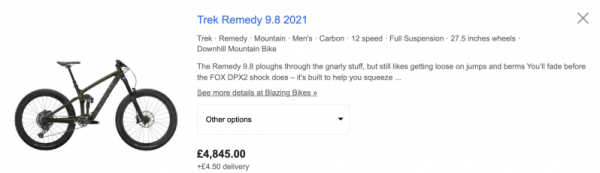
Ensuring high conversion rates with Google Shopping
Returning to the Merchant Center’s product data feed, the accuracy of information is imperative, and it’s crucial that the information in the Google Shopping ad matches that of your website’s product page. If it doesn’t, your products will be disapproved by Google and will not display as ads.
All of the points which apply to the quality of the information in your Google Shopping ad, including the title, description and imagery, also apply to your website product page. When a potential customer clicks on your Google Shopping ad and lands on your website product page, highly professional, clear and accurate information will likely encourage them to complete the purchase.

Ultimately, the conversion of clicks to sales also has a great deal to do with your business operation as a whole. This includes aspects such as the level of delivery and service which your brand provides, and without meeting a high level, Google Shopping alone is unlikely to increase your product sales long term.
Is Google Shopping right for my retail operation?
Trialling Google Shopping is the best way to understand if it can increase sales for your business. This is because the data will clearly inform you if it’s working and what may need to change to improve your campaign’s capability.
Advertising on Google can provide sales as soon as the campaign is launched. In general, it takes a month to six weeks to accumulate sufficient data to optimally configure your campaign for the best success. Your advertising sales revenue potential can be achieved in three to six months. This means that pay-per-click advertising has the fastest return on investment of any mode of digital marketing.
Google Shopping or Google search ads: which one is better for online retailers?
As Google Shopping ads have on average a much higher conversion rate, isn’t it best for online retailers to focus on them rather than Google search ads? The answer is that it depends on the market, the product and the behaviour of typical customers within that market.
With Google Shopping, you have the capability to immediately hone in on very specific searches to most accurately identify your specific product. As we’ve seen, this is very useful if your potential customer knows exactly the product they want.
Alternatively, with Google search ads, you have the flexibility to promote any search term you choose and you can include a more detailed, longer product description. This could be a more useful approach dependent on the way your target audience searches.
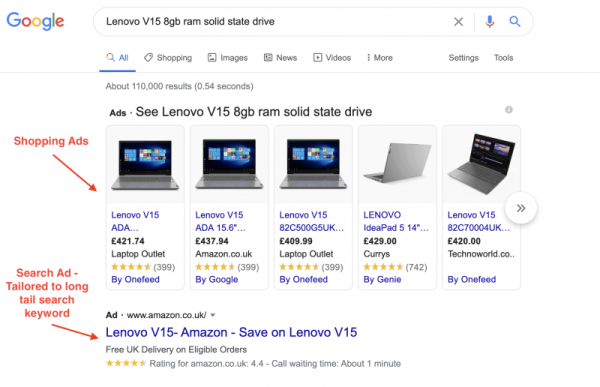
For example, take a potential customer searching for a product such as a car brake pad. A brake pad is a commodity and doesn’t have emotion tied to it, but the searcher might need it right now; it has to be the precise fit and they don’t
know which specific type to order. In such a case, a Google search ad for ‘car brake pads’ could work well, directing the searcher to a product category page which hosts a configurator tool, enabling the customer to quickly and easily identify the precise brake pad they need.
At outset, it can be useful to run both Google Ads and Google Shopping ads, splitting your budget between the two, in order to learn which approach is the most effective for your retail operation in your market. Dependent on the results, you may choose one or the other, or decide to run them in parallel, with both options serving different purposes equally towards the goal of increasing sales.
Does Google Shopping work for you?
The information and links within this post will help you set up and trial your own Google Shopping campaign. We’re here to help, so if you have specific questions about its set up or customisation, please get in touch - contact us or call 01743 612 001.

Book A Discovery Call
Looking for tailor-made PPC strategies? Our team is here to help you maximize your online store's potential. Book a discovery call with us for personalised insights and solutions.
Book Your Free ConsultationBook Your Call