If you're an e-commerce business owner, you're probably aware of how crucial Google Merchant Center is for your online presence.
We've previously covered an overview of Google Merchant Center in our article titled "What is Google Merchant Center: A Retailer's Essential Guide to Getting Started," which can be a valuable companion to this article. This piece will delve into a critical aspect of Google Merchant Center: understanding and resolving account suspensions, including steps on diagnostics and how to fix Google Merchant Center.
What is a Google Merchant Center Suspension?
Imagine this scenario: You're managing your e-commerce business, diligently crafting product listings and optimising your advertising campaigns. Suddenly, you are notified that your Google Merchant Center account has been suspended. Panic and frustration set in as the suspension seemed ambiguous, offering little explanation. The worst part? You haven't made any substantial changes to your account recently.
You might be wondering, "Why is this happening to me?" Google Merchant Center suspensions can affect anyone, even those who haven't intentionally violated Google's policies.
We understand your frustration, and we're here to help. As a Google Shopping management agency, Click Pilot has dealt with countless clients facing similar challenges. Sometimes, account suspensions occur due to technical issues on the website, leading to data mismatches, further highlighting the need for your attention.
But what does a Google Merchant Center suspension mean for your e-commerce business? It can significantly impact your product listings and advertising efforts, potentially losing visibility and revenue.
Google Merchant Center Review Process
Understanding the Google Merchant Center review process is vital for avoiding suspensions.
Here's an overview of what this process entails:
1. Initial Review of a New Merchant Center Account: This is when you first set up your account and upload your Merchant Center product feed for the first time.
Google will review all your products to ensure compliance with Shopping ad policies. This initial review typically takes up to three business days. It's essential to be patient during this period and avoid making further changes, as this can prolong the review process. Once your products are approved, they become eligible to appear in your Shopping ads.
However, if Google detects any non-compliance with Google Shopping ad policies, which is automated, it can result in a Merchant Account suspension. You'll receive an email notification and see the suspension details in your account's 'Diagnostics' section.
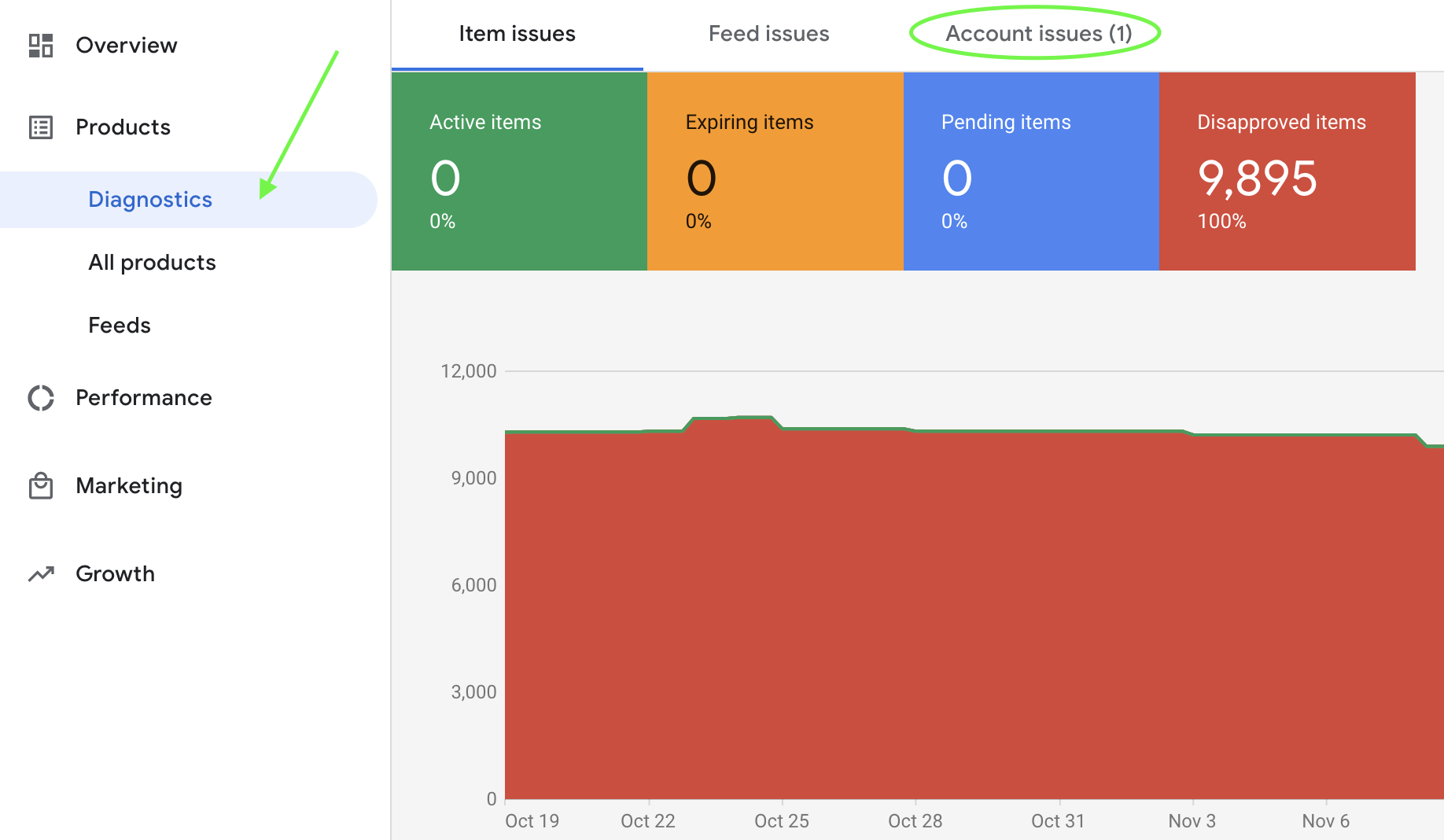
2. Regular Merchant Account Reviews: After successfully setting up your Merchant Account and uploading your feed, Google will regularly revisit and review your account.
During these routine checks, Google examines your account for any violations of its Shopping ad policies. If a violation is detected, you'll receive an email warning outlining the issue and providing a resolution deadline. Your products can continue to appear in Shopping ads until the deadline, but if you fail to address the issue in time, your products may be disapproved. This can lead to a full Merchant Center account suspension in severe cases.
Understanding these review processes and promptly resolving issues is crucial for maintaining a healthy and active Google Merchant Center account. In the following sections, we'll explore common reasons for suspension and how to address them effectively.
Why Your Merchant Center Account Can Get Suspended
Google's commitment to providing accurate and trustworthy product listing ads to users of its search platform is unwavering. To uphold this commitment, Google has developed a comprehensive set of policies that define what it deems acceptable business practices for advertisers who use its platform. These policies are in place to ensure that people are not misled in any way and are presented with accurate and reliable information when they interact with Google's product listings.
However, it's important to note that much of this process is automated, which means it's not always perfect. Sometimes, these automated systems can misinterpret data, leading to account suspensions that may seem unjust or confusing.
You can review Google's specific policies for Shopping Ads on their support page here: Google Shopping Ads Policies.
Google's policies for Shopping Ads can be broadly categorised into four areas, and understanding these is a crucial first step in ensuring that your business or products don't fall afoul of them.
Let's break them down:
Prohibited Content |
Prohibited Practices |
Restricted Content |
Editorial & Technical Requirements |
|---|---|---|---|
| Counterfeit goods | Abuse of ad network | Adult-oriented content | Editorial & professional requirements |
| Dangerous products | Irresponsible data collection & use | Alcoholic beverages | |
| Products that enable dishonest behaviour | Misrepresentation | Copyrighted content | |
| Inappropriate content | Gambling-related content | ||
| Unsupported shopping ad content | Healthcare-related content | ||
| Political content | |||
| Trademarks | |||
| High-fat sugar-salt food and beverage |
These are the areas where Google is particularly vigilant. Violating any of these policies can lead to account suspension, making it essential for advertisers to comply with all of Google's guidelines. We'll break these down into some examples of how each of these issues may apply.

Free Report
Spot Errors, See Strategies,
Our Free Report Reveals Key E-Commerce Fixes.
Book Your Call
Prohibited Content
Counterfeit Goods: Google prohibits selling or promoting fake products that imitate another brand's trademark or logo.
Dangerous Products: Certain harmful products like drugs, weapons, or fireworks aren't allowed for promotion to ensure user safety.
Products Enabling Dishonest Behavior: Google doesn't permit promoting items that enable dishonest behaviour, such as hacking software.
Inappropriate Content: Ads promoting violence, discrimination, or offensive material aren't permitted to maintain a respectful environment.
Unsupported Content: Some content may not be suitable for promotion on Google Shopping for user experience reasons.
Prohibited Practices
Abuse of the Ad Network: Malicious, unfair, or traffic-generating tactics aren't allowed to ensure usefulness and safety.
Irresponsible Data Collection: Protecting user information is crucial, and mishandling or collecting data insecurely isn't permitted.
Misrepresentation: Ads should accurately represent products, ensuring users aren't misled into purchases.
Restricted Content: Some sensitive content can be promoted on a limited basis based on legal or cultural considerations.
Editorial & Technical Requirements
Ads must meet high standards, be clear, and lead users to relevant and functional landing pages. Examples of non-compliant ads include misleading URLs or inactive websites.
Policy violations and misrepresentation are two of the most common reasons for Google Merchant Center account suspension, leading to the potential of 'account suspended due to policy violation misrepresentation'.
Let's delve into these issues in more detail.
Policy Violations: A policy issue can occur when your product listings or business practices contravene Google's established policies. This can range from selling counterfeit goods to promoting dangerous products or running ads that enable dishonest behaviour. Reviewing and understanding Google's policies thoroughly is essential, as well as ensuring your products and business practices align with them.
Misrepresentation: Misrepresentation is another common cause of account suspension. This happens when your product listings or advertisements mislead customers, such as providing inaccurate information or exaggerating a product's capabilities. It's crucial to present honest and accurate information to users to avoid misrepresentation-related issues.
By understanding these common reasons for Google Merchant Center account suspension and ensuring compliance with Google's policies, you can take proactive steps to maintain a healthy and active Merchant Center account.
Google Merchant Center Suspension Errors
When running your e-commerce business on Google, encountering Google Shopping errors that lead to a Google Merchant Center suspension can be a source of frustration and uncertainty. In this section, we'll explore some common issues that can result in account suspension and provide steps to resolve them.
Policy Violation Misrepresentation: What It Is & Why It Happens
A Google Merchant Center suspension due to policy violation misrepresentation can be a perplexing experience. Google may not provide specific details about the issue, leaving you with a vague sense of what went wrong. Misrepresentation errors can arise due to conflicts with Google's misrepresentation policy, and they can encompass a range of issues related to your shipping and return policies, unclear pricing, missing information about accepted payment methods, and unsupported claims about products.
For instance, your shipping and return policies should be transparent and easily accessible to customers. Ensure your pricing is clear and accurate, including shipping costs. Providing comprehensive information about accepted payment methods is essential. Unsupported claims, such as exaggerated product features, should be avoided.
Google Merchant Centre Misrepresentation: How to Identify
Identifying a Google Merchant Center suspension due to policy violation misrepresentation is crucial for swift resolution. You'll typically receive an email notification from Google Merchant Center informing you of the suspension. Additionally, you can check the status of your account in Merchant Center.
Navigate to the 'Products' section, then click 'Diagnostics.' Access the 'Account Issues' tab to review the suspension details.
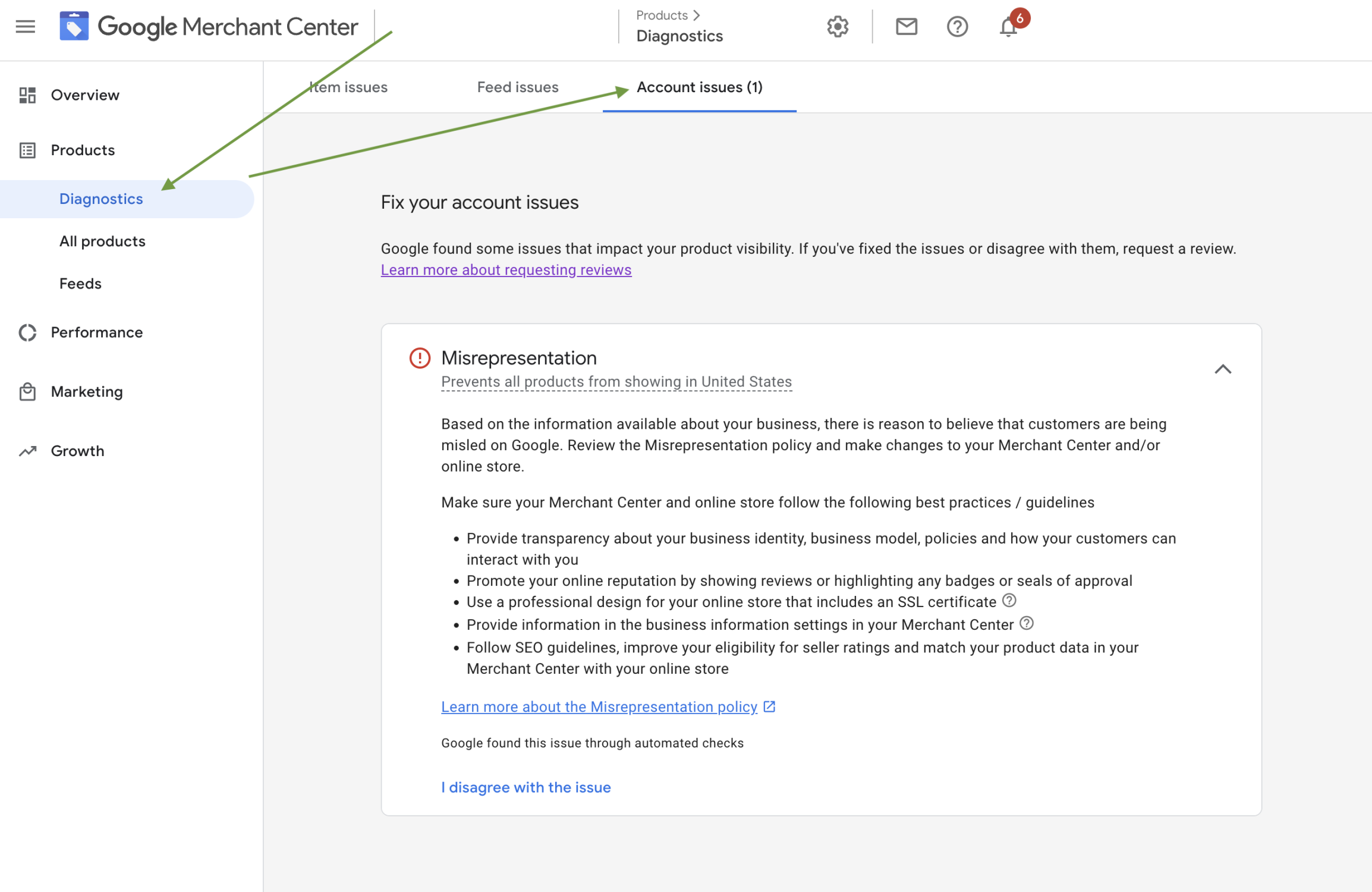

Getting Started With
Performance Max
Download Our Step-by-step guide to getting started with Performance Max Shopping Campaigns for your Shopify Store
GET YOUR FREE EBOOKFREE EBOOK
Policy Violation Misrepresentation: How to Resolve
Resolving misrepresentation issues requires carefully reviewing Google's policies and your website. The error can be vague, so aligning your business practices with Google's guidelines is essential. Thoroughly examine your shipping and return policies, pricing information, accepted payment methods, and product claims to ensure compliance.
Essentially, Google has a trust issue and sees that somewhere you are potentially misleading customers into making a purchase.
Common Reasons for Merchant Suspension Due to Misrepresentation
Here are some common reasons for Google Merchant Center suspension related to misrepresentation:
Missing Essential Policies: Ensure you have clear returns and refund policies. Abide by rules for online selling in your country, and prominently display shipping policies.
Insufficient Contact Information: Provide correct and easily accessible contact information that matches your Merchant Account details. Give customers the choice of several contact methods.
Misrepresentation of Self or Products: Present your business information, including name and address. Avoid misleading customers about your identity or products.
Here are some things to consider when trying to diagnose misrepresentation issues.
Unacceptable Business Practices
Google views certain practices as unacceptable, including
- - Scamming users by concealing or misstating information.
- - Impersonating a brand or using deceptive advertising.
- - Falsely advertising products or services that could endanger users.
Misleading Representation
Avoid making misleading statements, obscuring or omitting material info about your identity. This includes implying endorsements without consent and providing inaccurate business names.
Dishonest Pricing
Ensure transparent disclosure of payment models and expenses. Clearly outline shipping costs and avoid inaccurate or ambiguous pricing information.
Unreliable Claims
Avoid making inaccurate claims about products or services, especially in sensitive health and weight loss areas. Watch the claims in your website content and product feed.
Unavailable Promotions
Promote offers available and easily found on your website. Check that product availability and pricing data in your feed are accurate.
Counterfeit Goods
Avoid describing products as replicas or non-genuine items that mimic brand features.
Data Quality Suspension
This is another issue in Google Merchant Center that can get your account suspended.
If you don't provide accurate information, then customers on Google might find your products through searches unrelated to what they're searching for. This means that customers are less likely to purchase your products, and it can lead Google to stop showing your products to customers.
If your products have invalid or missing product data, they don't display in free listings and Google Shopping ads or display with limited performance, such as lower impressions and clicks.
Data Quality Suspension: What It Is & Why It Happens
In these cases, Google has detected inaccurate product data in your feed, so you are not meeting data quality requirements. You must adhere to Google’s product data guidelines to display your products effectively. Providing inaccurate information can lead to products not displaying or showing limited performance in free listings and Google Shopping ads.
Data Quality Suspension: How To Identify
Identifying a Data Quality Suspension involves reviewing your product data for accuracy and adherence to guidelines. Confirm the issue through account warnings, suspensions, or preemptive item disapprovals, which can be found in your Merchant Center diagnostics.
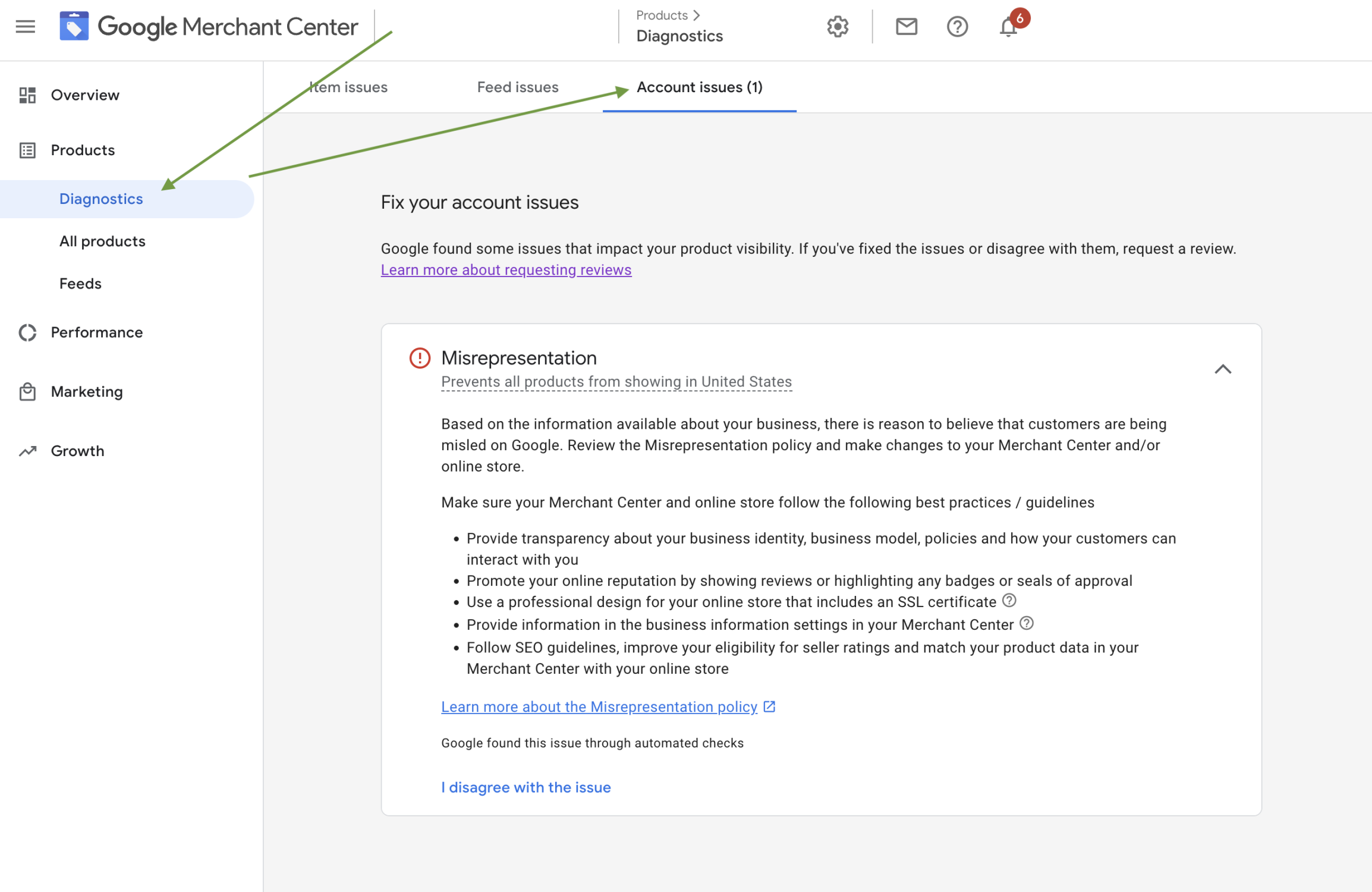
Data Quality Suspension: How To Resolve This Error
Resolving a Data Quality Suspension requires a detailed review of your product feed. Check for accuracy and compliance with Google's guidelines. If account-wide disapproval occurs, review a sample of products to ensure the right data is being submitted.
It may be a product-level issue occurring in a large portion of your product catalogue, leading to blanket disapproval. Or a setting in the Merchant Center itself that will resolve this issue when updated.
A few things to consider would be
- - Check for prohibited products and remove them from your feed
- - Ensure your product data meets Google Merchant Center specifications, such as formatting, use of correct units and specific values, etc.
- - Are all required attributes included (Remember, these can vary by product category).
- - Do your prices in the feed match prices on your landing pages, and include all appropriate taxes.
- - Do your shipping charges calculate correctly in Merchant Center, and reflect the same calculations your website makes at checkout
Check our dedicated post here for a more detailed guide on common Merchant Center product errors and feed issues.
Consequences of Merchant Center Suspension
A suspended Merchant Center account can have significant consequences for your e-commerce business, impacting various aspects of your online presence and advertising efforts:
Free Google Product Listings Offline: When your Merchant Center account is suspended, your free Google product listings will go offline. This means your products won't appear in Google's free product listings, limiting your visibility to potential customers.
Inability to Advertise on Google Shopping: A more severe consequence is the inability to advertise on Google Shopping. Your paid product listings (Google Shopping ads) will be suspended, preventing you from reaching potential customers through this highly effective advertising channel.
Some Policies Impact Paid Product Listing Ads Only: It's essential to note that while certain policies may only affect paid product listing ads (Google Shopping), your free listings may still be allowed to run. However, losing visibility in paid ads can significantly impact your revenue potential.
Loss of Visibility and Potential Revenue: The suspension results in a loss of visibility on Google's platform, reducing the chances of potential customers discovering and purchasing your products. This loss of exposure can directly impact your revenue stream, making the restoration of your Merchant Center account crucial for sustained business growth.
Steps to Restore Your Suspended Merchant Center Account
If you find your Merchant Center account suspended, taking systematic steps to address the issue and restore your account is crucial.
Step 1- Identify the Reason for Suspension: Review the email notification and any provided guidance to understand the reason for the suspension. Address the issues causing the suspension before attempting to appeal or request a review.
Step 2- Don't Rush Into an Appeal: Avoid rushing into an appeal or assuming it's a minor issue. If Google sends a warning email before suspension, use the provided time to resolve the issues. Only proceed with an appeal when you are confident that all issues are resolved.
Step 3 - Request a Review by Google: Once you've resolved the issues, request a review by Google. Provide details of your resolution in the appeal, explaining why the issue occurred and how you've addressed it.
Locate the review request link in your Merchant Center account under 'Diagnostics' > 'Account Issues' > and click "I disagree with the issue" link beneath the error message.
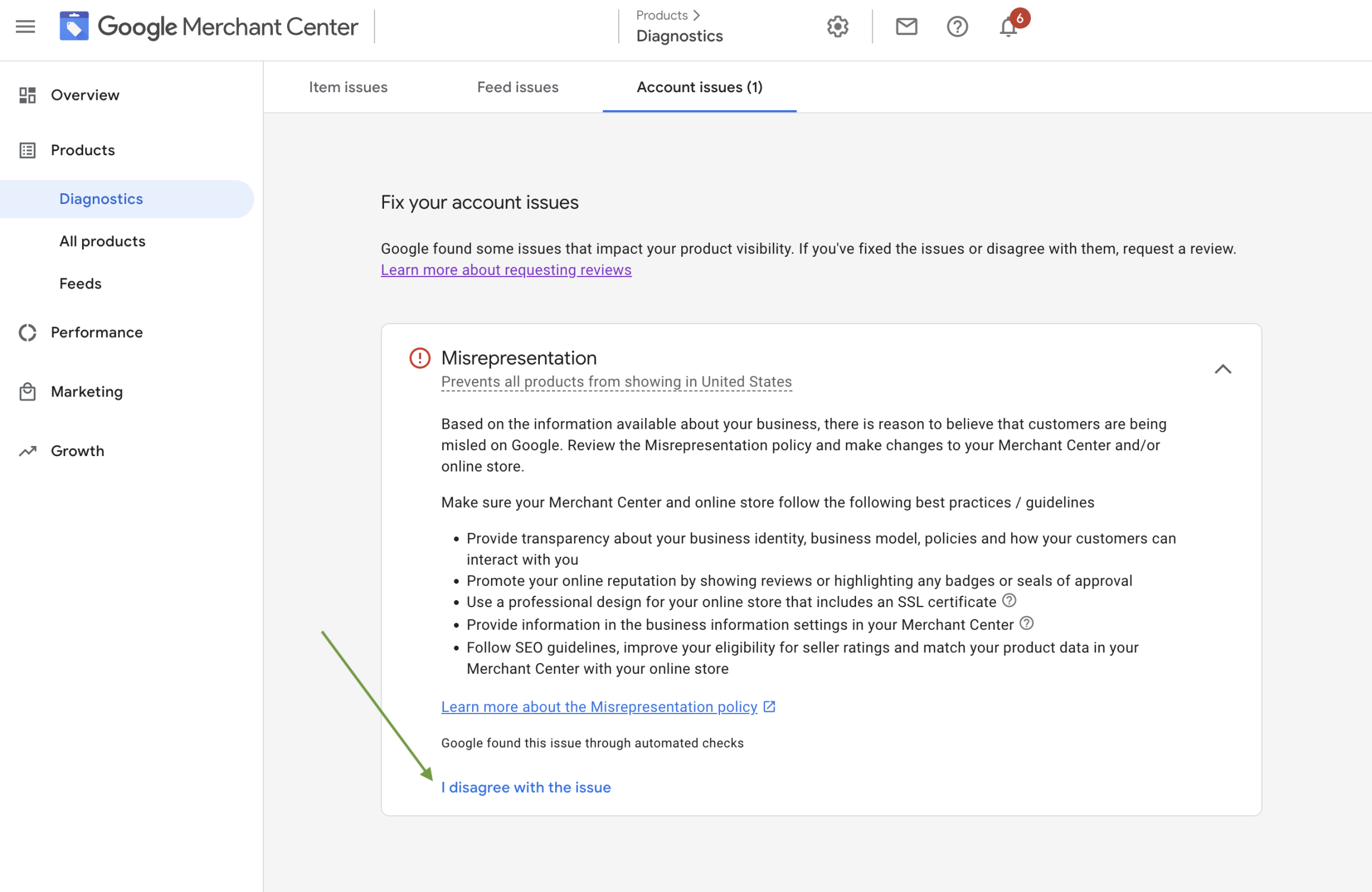
Beware The Cooling Off Period
After a Merchant Center review, if the reinstatement is rejected and the suspension remains in force, a cooling-off period ensues before a subsequent review can be requested. Importantly, this cooling-off period increases with each rejection. It's paramount to stress the significance of getting it right first to avoid prolonged periods of inactivity due to suspension.
Account reviews are not infinite, and there is a finite number of opportunities to request a review. Therefore, it is imperative to thoroughly address and resolve all issues before initiating a review process. This ensures that each review request is strategic and well-prepared, maximising the chances of a successful reinstatement.
What Not To Do When Your Google Merchant Account Is Suspended
When faced with a Google Merchant Center account suspension, it's crucial to avoid common mistakes that sellers often make in their initial response:
Scrap the Merchant Account and Set Up a New One: Resist the temptation to create a new account as a solution. This approach is ineffective, as the issues leading to the suspension will persist, and Google's systems will detect attempts to circumvent the rules. Consequently, this may result in a more severe "Merchant Center Account Suspended: Circumventing Systems" error.
Requesting a Review Without Addressing the Underlying Issue: Google does not disclose the number of available reviews, and they are limited. Requesting a review without adequately addressing the underlying issue is counterproductive. It is essential not to squander the limited opportunities for reviews. Moreover, it becomes more challenging to reverse a suspension if no effort has been made to resolve the root cause of the issue.
These precautions are essential to navigate the reinstatement process effectively and increase the likelihood of a successful resolution.
Tips to Avoid Merchant Center Suspension
For e-commerce beginners, preventing Merchant Center suspension is crucial for maintaining a smooth advertising experience. Here are practical tips to help you avoid potential issues:
Understand Google's Policies: Familiarise yourself with Google's advertising policies, especially those related to Merchant Center. This foundational knowledge will guide your practices and reduce the likelihood of an unintentional Google Merchant Center policy violation.
Regularly Check Your Account for Issues: Implement a routine check of your Merchant Center account for any irregularities or Google feed errors. Daily monitoring can catch issues early, preventing them from becoming more serious problems like account suspension. Google may provide deadlines for resolving data quality issues, emphasising the importance of early detection.
Promptly Address Any Issues: If you identify any issues during your regular checks, address them promptly. Swift resolution reduces the chances of minor issues escalating into severe problems that could lead to account suspension.
Build Trust with Google: Recognise that trust is key to maintaining a positive relationship with Google. Regularly review Google's guidelines for businesses, which are outlined here. Following these guidelines enhances your online presence and reduces the risk of Merchant Center suspension.
When You Can't Restore Your Merchant Center Account
Despite your best efforts, there may be instances where restoring your Merchant Center account proves challenging. Here's guidance on what to do when you find yourself in this situation:
Acknowledging the Possibility: Sometimes, despite your diligent efforts, Google may not reverse its decision. Acknowledging this possibility and exploring alternative approaches to resolve the issue is important.
Fresh Perspective on Your Website and Data Feed: Consider taking a fresh perspective on your website and data feed. Sometimes, a new set of eyes can identify aspects that may have been overlooked, leading to a resolution. While resolving the issue the first time is optimal, a different viewpoint may uncover missed details.
Reach Out to Google Experts: If you feel stuck and unsure about the next steps, consider contacting Google Shopping feed experts for assistance. Our team of Google specialists can discuss your situation, providing insights and potential solutions to navigate the challenges. We're here to help you explore options and work towards a resolution.
Conclusion
In conclusion, safeguarding your Google Merchant Center account from suspension is a proactive endeavour. Adhering to policies, regularly monitoring your account, and swiftly addressing any issues are paramount. Ultimately, the foundation of success lies in building trust—with your customers and Google.
Carefully consider how your store is perceived, as this perception plays a crucial role in maintaining a positive relationship with your audience and the search giant.
Additional Resources
For further insights and guidance, explore these additional resources:
Mastering Google Merchant Center: Fixing Common Product & Feed Errors
Building Trust with Consumers - Google Documentation
FAQs
Competitors are running the same ads but haven't been suspended?
This can happen due to how Google interprets information on websites. Focus on controllable elements, follow policies, and minimise the risk of errors.
Does Google allow dropshipping?
Dropshipping is allowed, but businesses must be mindful of policies to avoid suspension.
Will a Google Merchant suspension hurt my organic rankings?
No for organic search, but free Product Listing Ads in Google Shopping may be impacted as these are driven by the product feed.
What is the Merchant Center used for?
It's used to manage and promote your product listings on Google.
Is there any Merchant Center support?
Yes, Google provides support for Merchant Center-related technical queries. However, little insights are normally gained relating to Merchant Center Suspension, as this is an automated process never revealed to advertisers.
How does Google Merchant Center work?
It enables businesses to showcase and sell products across various Google platforms populated by a product data feed.
Why is my Google Merchant account suspended?
This will likely come down to Google seeing a trust issue they don’t like. Explore this article for insights on account suspension and restoration as we highlight some tips on where to look for Google Shopping policy violations.
How to set up Google Merchant Center?
Check out our guide to getting started with Google Merchant Center.

Book A Discovery Call
Looking for tailor-made PPC strategies? Our team is here to help you maximize your online store's potential. Book a discovery call with us for personalised insights and solutions.
Book Your Free ConsultationBook Your Call