Audience signals are essential in online advertising because they allow you to target your ads to the people most likely to be interested in your products or services.
Audience Signals are a powerful tool that allows advertisers to target specific groups of users based on their behaviour and demographics. By leveraging data from Google's vast ecosystem of products and services, these signals enable businesses to reach their desired audience with precision and efficiency.
By using audience signals, advertisers can increase the relevance of their ads and improve the chances of them being seen and clicked on by potential customers. This can lead to higher conversion rates and a better return on investment (ROI) for your advertising spend.
In this blog post, we'll explore the benefits of using Audience Signals in the case of Google's latest campaign type, Performance Max, and provide tips and best practices for getting the most out of this powerful feature. If you are looking for a general overview of Performance Max, our Beginner's Guide to Google Performance Max is a great place to start before digging into what audience signals are. If you already have a good idea of what Performance Max campaigns are, then read on!
How Does Google Performance Max Use Audience Signals
Google Ads uses audience signals in several ways. One of the main ways is through its audience targeting options, which allow you to show your ads to people based on their interests, demographics, and behaviours. For example, you can target people who have previously visited your website or have shown interest in similar products or services.
Google smart campaigns, such as Performance Max, are no exception. They use audience signals to teach the machine and optimise your campaigns for performance by identifying the audiences most likely to convert and delivering your ads to them. Typically, audience signals are made up of data such as age, gender, location, browsing history, and search keywords. By understanding these signals, Google Performance Max can serve ads more likely to be seen and engaged with by the people they are trying to reach and achieve better results overall.
Why Are Audience Signals Important In Performance Max Campaigns?
Before diving into our best practices for using audience signals to optimise your campaigns, it is worth considering what the majority think of as 'audience signals' and the actual concept.
In essence, audience signals are merely suggestions that help guide Google's algorithm in the right direction - they do not guarantee that Google will target people within your audience signals, as explained in the official documentation: "Performance Max may show ads to relevant audiences outside of your signals if they have a strong likelihood of converting to help you meet your performance goals." When setting up an audience signal within Google Ads, it states, "In Performance Max campaigns, your ads will be shown to people beyond your selections to find new conversions". So, Audience Signals are NOT hard targets; they are simply audience suggestions.
Armed with this knowledge, we can be confident that including them in a new Performance Max campaign can be helpful in kickstarting performance. But, the effects of these audiences go further than that. You must remember that they inform the system over the entire campaign lifespan, new or established, and are used on many levels for improving conversion rates and more.
This feature makes it much easier and quicker to gain improvements if performance starts to lag. You can easily update campaign signals using the provided first-party data as an advertiser. So, if your Performance Max campaigns are underperforming, you can update these signals to inform your campaign using first-party data, making it much easier to make quick gains.
Where Are Audience Signals Added In Performance Max Campaigns
Performance Max Audience Signals are added to Asset Groups, a sensible approach that allows you to create ads that communicate the correct messaging to a specific audience. Adding Audience Signals to an Asset Group should help Google find the best customers for your ads more effectively.
If you need a further understanding of Performance Max Assets and Asset Groups, please read our Guide To Google Performance Max Assets & Asset Groups.
How To Structure Audience Signals in Performance Max Campaigns
First, don't add all your audience signals in one asset group. Google recommends placing all audience signals into a single asset group. However, our best practice advice is not to do this.
By creating multiple asset groups with different audience signals, you maintain control and can assess performance in each one. Especially when targeting an extensive product catalogue for an e-commerce business, having separate asset groups for every audience signal helps you make informed decisions on campaign structure, strategy and ad creative.
We typically divide audience signals into four categories, each from your or third-party data.
1. Non-converters (which include website visitors, add-to-carts, and initiated checkouts)
2. Converters (people who have already bought from you)
3. Demographic and interest-based targeting
4. Custom segments and keywords.
Although basic performance info can be accessed through the details tab of each asset group, Google does not show which audiences are performing well directly, hence why building out multiple asset groups is important.
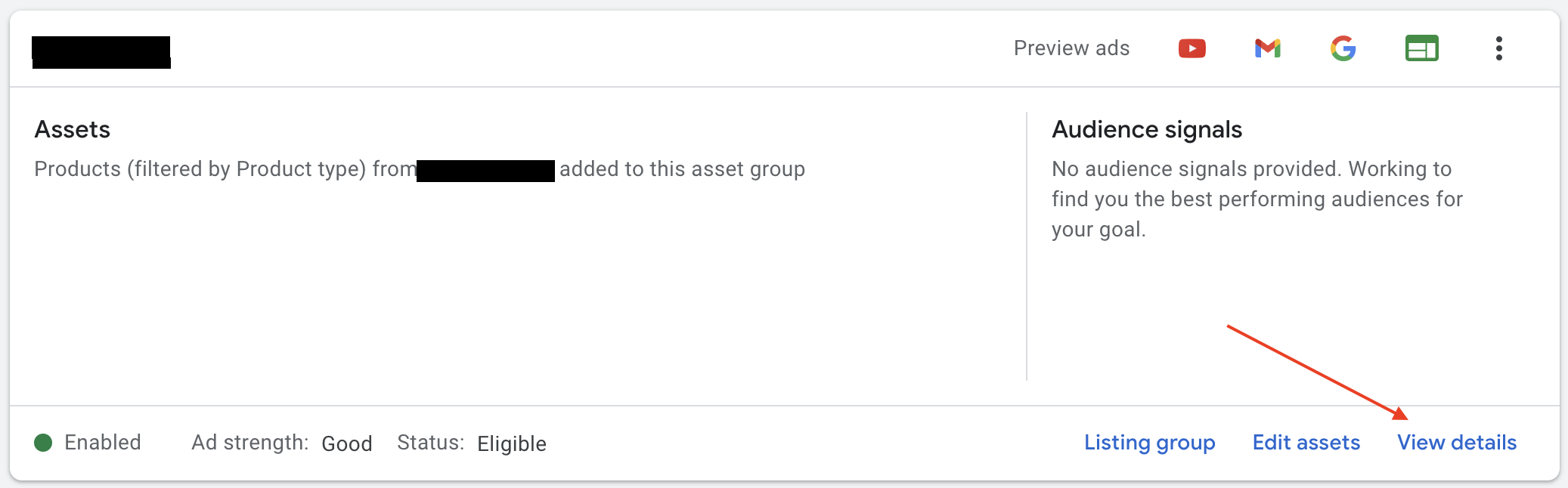
Remember that audience signals are simply means of educating Google and jumpstarting the learning phase, much like a compass guiding you in the early stages of a campaign.
1. Adding Non-converters to Audience Signals (Your Data)
The first thing to do is to include the people who haven't made a purchase yet. These people might have potential value, and where you source these website visitors will affect this group.
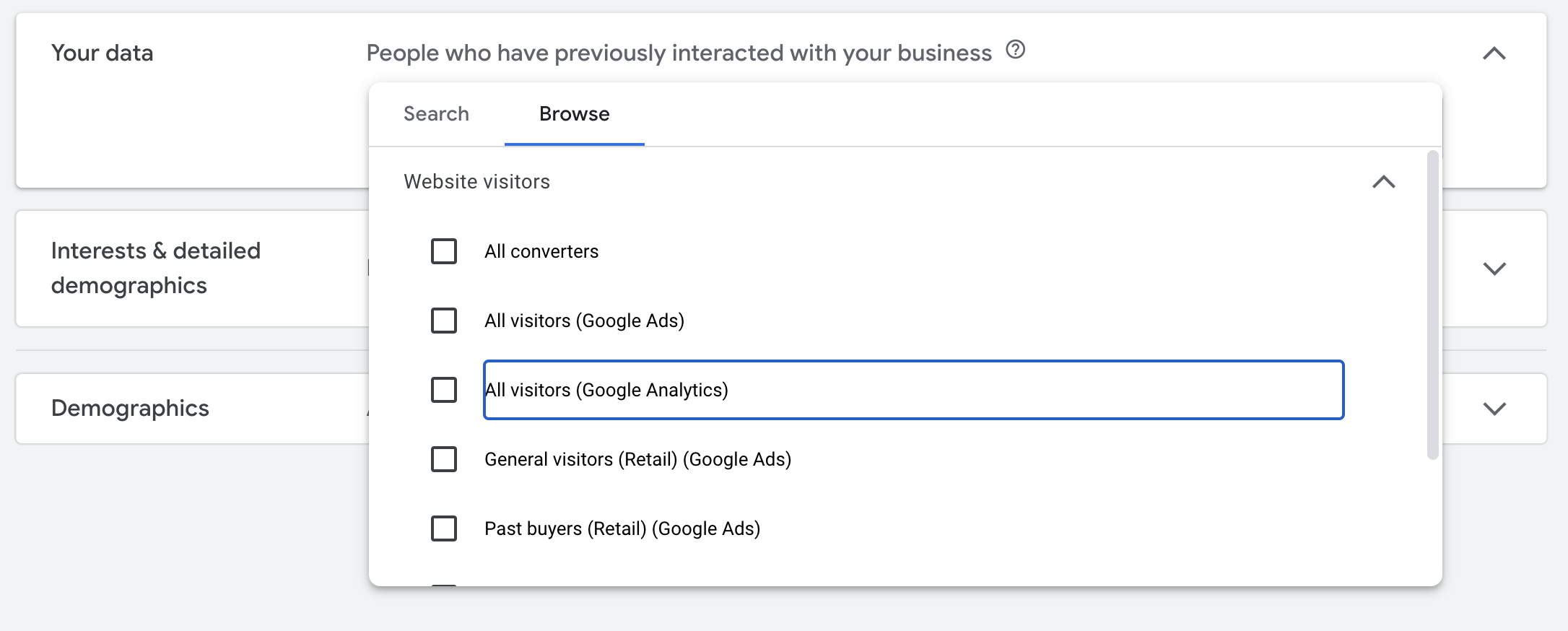
For example, if you have been using Google Ads to drive traffic to your website, and you know that this traffic is good quality and has a strong likelihood of making a purchase, then it's a good idea to include this group. However, if the people who find your website through organic search don't convert well and don't seem likely to make a purchase, then you should be selective about which group of people you want to teach Google are potential buyers.
You'll need to add the audience signal to an asset group to add these types of audiences. In the 'Your Data' section, you can browse and see which audiences to add. Suppose you are familiar with managing audiences and want to create a custom audience for inclusion here. In that case, you can create custom audiences in the Audience Manager of Google ads, then return to adding your audience signals in your asset group after it's been created.

Free Report
Spot Errors, See Strategies,
Our Free Report Reveals Key E-Commerce Fixes.
Book Your Call
2. Adding Converters to Audience Signals (Your Data)
This audience is essentially people who already bought from you, so the objective here is to educate Google about your customers. Google's machine learning algorithm can then process this data and pursue new audiences it thinks looks like this. Like your visitor audience above, this will be high quality, as these are buyers.
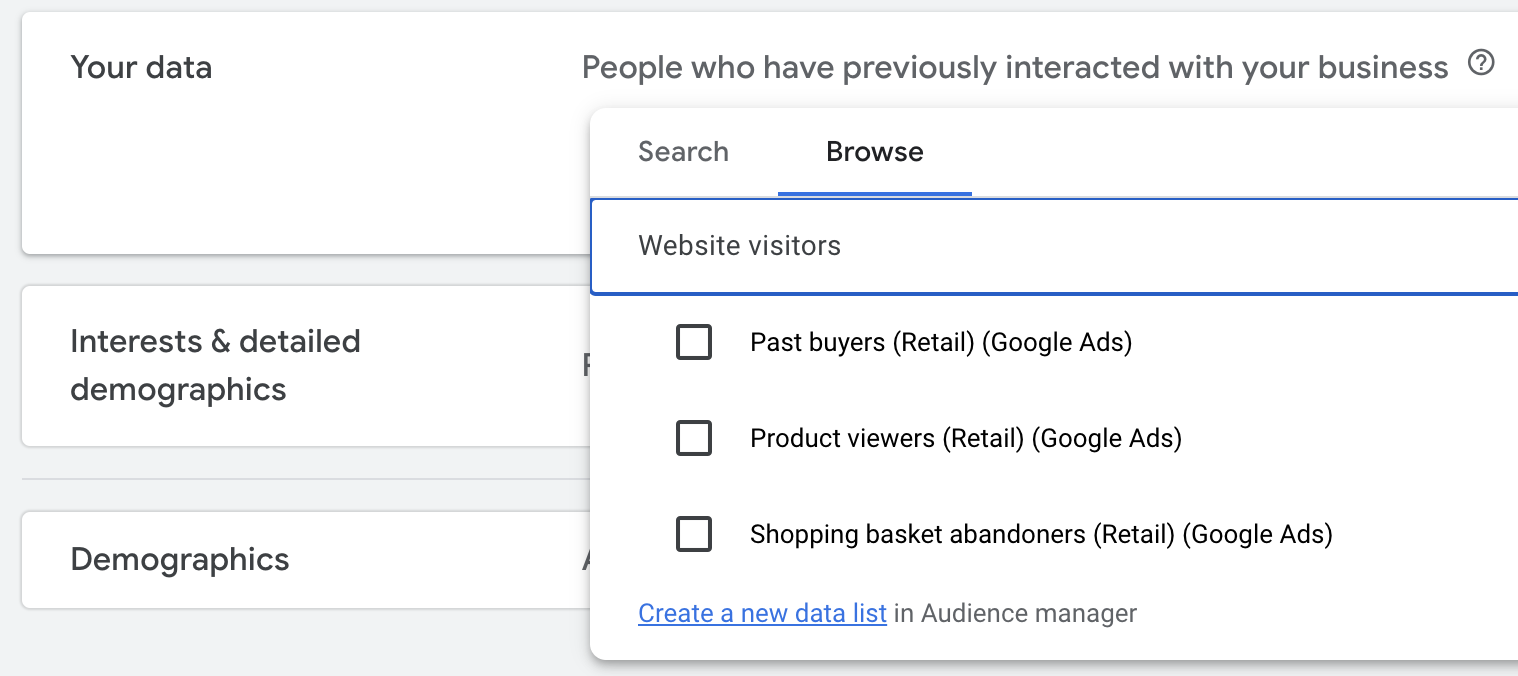
As before, this will depend on what stage you are at with your online sales. You may not have an audience for inclusion here for a brand-new e-commerce marketing campaign for a brand-new website. Or on the other hand, you may have an audience of past buyers from a Google Ads campaign or in analytics from other traffic sources. You will have to evaluate if the converting users in this audience are relevant to the product you are promoting in the PMax campaign you are adding this to.
A step beyond this is to upload your customer match list to the Audience Manager in Google Ads and use this in your audience signals. Google will then use your customer list to find more people interested in what you offer.
3. Adding Demographics & Interest-based Targeting
These are segments that you think apply to your ideal customers, such as age, gender, marital status and household income, or perhaps a vertical they may be interested in. The more accurate you can be here, the better.
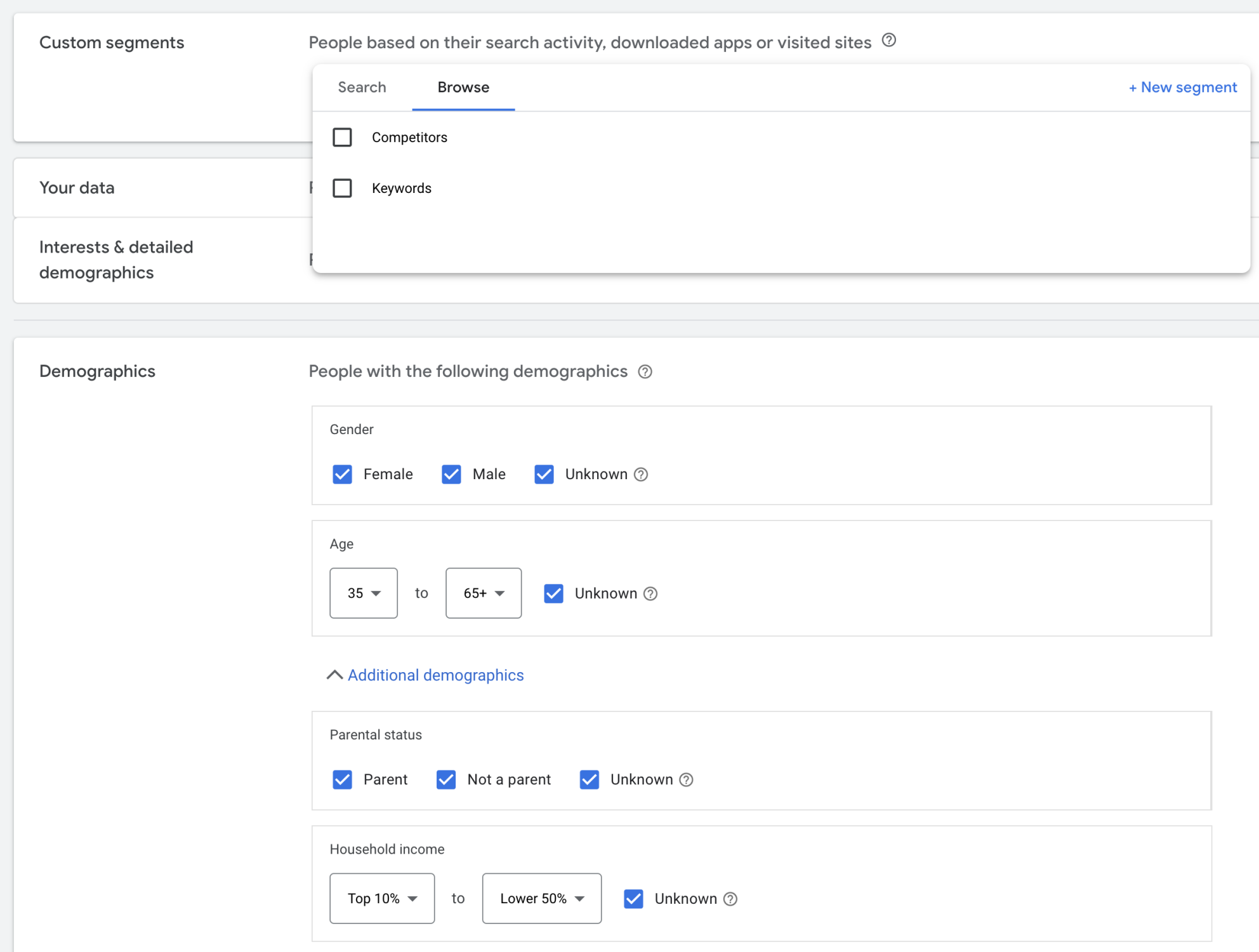
Applying these will depend on your products and your knowledge about your ideal audience. For instance, specifying household income may help identify people with disposable income to buy high-end luxury goods. The parental status will help market baby clothes and children's toys.
Interests can indicate a categorised audience that would also be interested in your products. Here is a breakdown of how Google organises these;
In-market - Google's In-market Audiences are a group of internet users that Google believes are more likely to make a purchase based on their previous web activity and search history.
Life events - Targeting people based on significant events allows you to reach them at important times in their lives when they are most likely to make big buying decisions. Some examples of these significant events are: purchasing a house, beginning a new job, and retiring.
Detailed demographics - As already mentioned, these cover things like marital status, parental status and education.
Affinity - Google Ads affinity audiences are a type of targeting option that allows advertisers to reach users based on their interests and lifestyles. These audiences are created by Google using data from users' browsing history, search queries, and other interactions with the web. Some of these audiences might be identified as car enthusiasts or fashionistas.
4. Building Custom Segments & Keyword Lists
Custom segments enable advertisers to target specific groups of users based on their recent online activities, such as search queries and websites they have visited.
When creating a custom segment, advertisers can input keywords related to the interests of their ideal customer or the keywords users might be searching with which relate directly to their products.
Sometimes, targeting keywords that might relate to interests can be more effective. Perhaps relating to a product or service being purchased that may be followed up with a purchase of your product. For example, a furniture company could target homeowners by identifying keywords and websites related to research and/or interior design services, so anticipating the need for new furnishings.
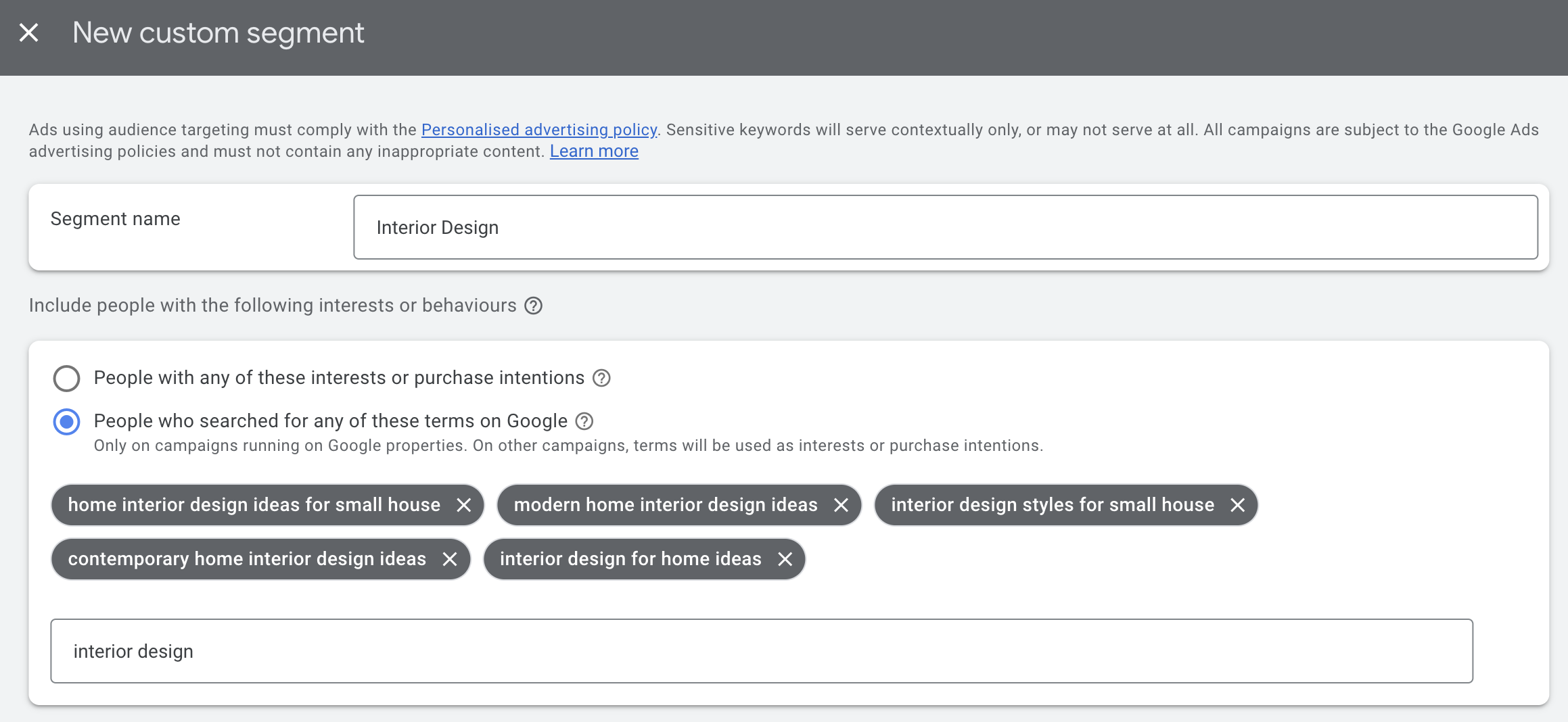
Another tip is to tell Google who your direct competitors are. Make sure these are similar to a similar product offering, as Google will look at the website, not simply a given section of it.
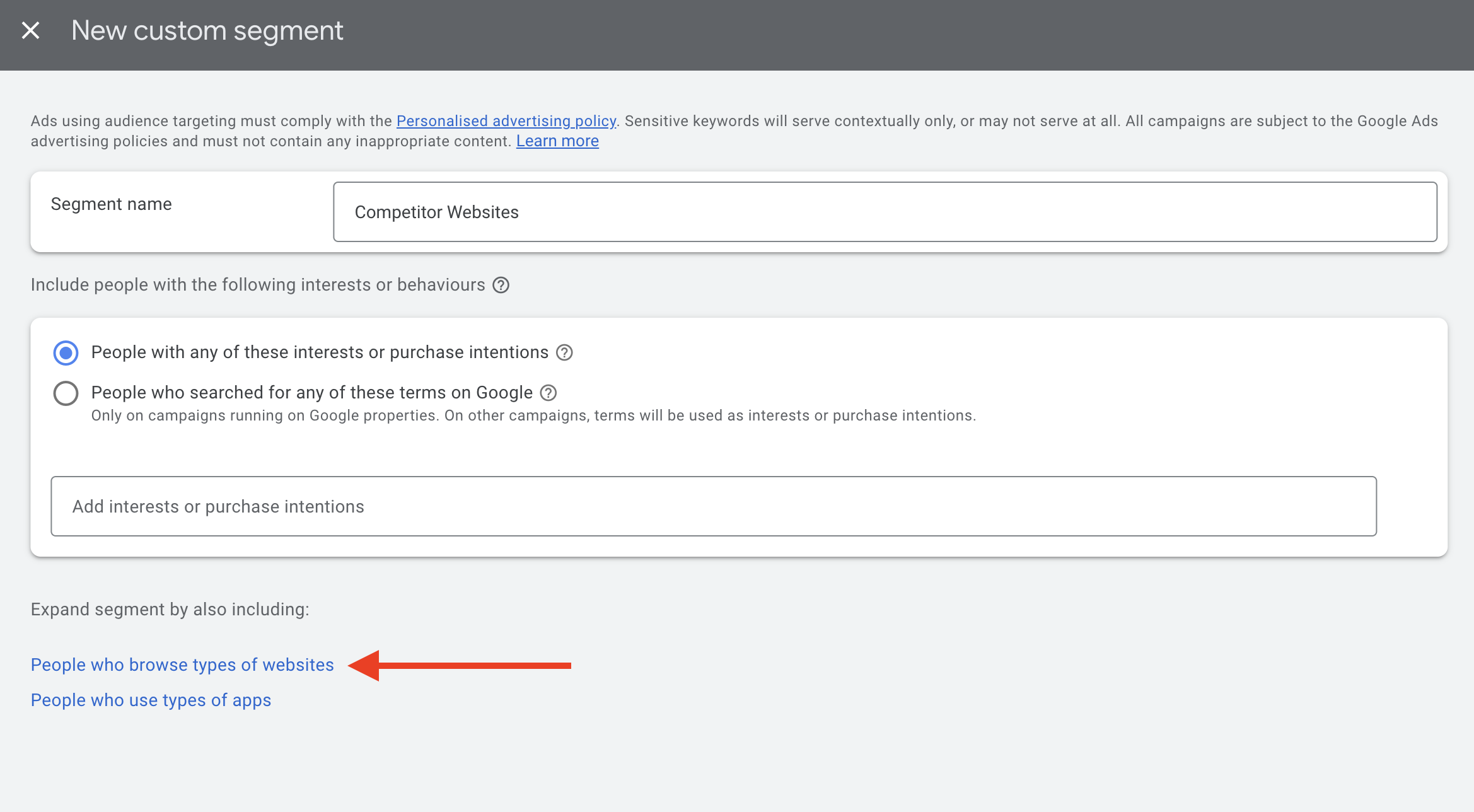
Audience Signal Best Practices
While it's optional, it's worth using Audience Signals in your Performance Max campaigns if you have the data. It will educate the machine learning algorithms on who your customers are and get it going in the right direction much quicker.

Getting Started With
Performance Max
Download Our Step-by-step guide to getting started with Performance Max Shopping Campaigns for your Shopify Store
GET YOUR FREE EBOOKFREE EBOOK
Leverage Your First-party Data
Data quality is key, so we recommend starting with very specific signals you have control over and/or know are of high quality. An example of this would be audiences you have built from your data, such as your Non-converter and Converter audiences mentioned above. If you have these segmented more granularly, such as "repeat customers", "high order value customers", and "low order value customers", even better.
If your audience lists are weak or too broad, this won't steer Performance Max in any given direction, so it will show your ads to a large audience with poor purchase intent. Remember you are trying to Performance Max "who" your customers are.
If you don't have enough data points, say if you are a brand new e-commerce business, then you won't have much choice in what you can use here. If you have past sales online but lack audience lists within your Google Ads or Analytics account, one option could be to upload customers lists and draw on the customer match feature, which is carried out in Google Ads Audience Manager, the process of which is noted earlier in this post.
These data points will improve Performance Max bid optimisation by using data and machine learning algorithms to determine the optimal bid, ad creative and timing for each audience segment to maximise return on investment. In time, it will branch out beyond your signal and show ads to people who exhibit behaviour that suggests they are likely to convert.
Let Performance Max Insights Show You The Way
When looking to scale a Performance Max campaign, the insights tab is a great place to start, as this offers some valuable insights into where Performance Max will find your new customers.
Performance Max will tell you which audiences are performing best as your campaigns mature and get conversion data. You can leverage this third-party data to develop the account and help Performance Max scale further!
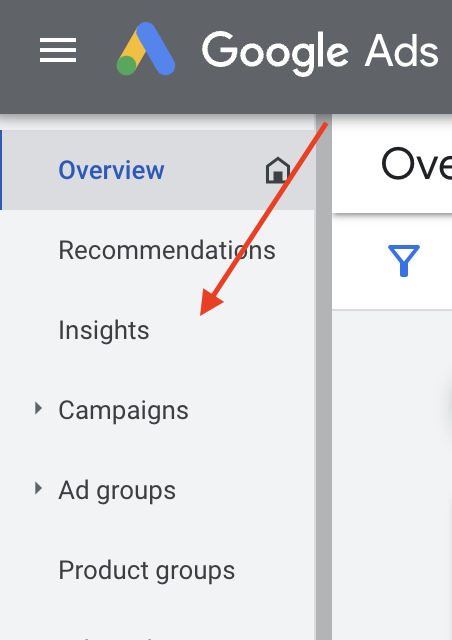
From here, you can look to scale in several ways. One uses the data it offers of audience signals to scale into new segments or improve your existing reach by optimising your creative.
Optimise Your Ad Creative
One way to increase your reach is to test and optimise your ad creative to communicate with specific audiences. This way, your ad creative will better resonate with these audience segments and drive desired actions at a higher rate.
For example, let's say that in the Search Terms Insights within a PMax Campaign, you spot a new search query category that's driving a high number of conversions while seeing growth in traffic. This is potentially a new segment that Performance Max is scaling into. Armed with this knowledge, you can tailor some ad creative to meet this new audience's needs and purchase intent. Essentially, you'd be steering Performance Max to test a specific ad creative to a specific audience.
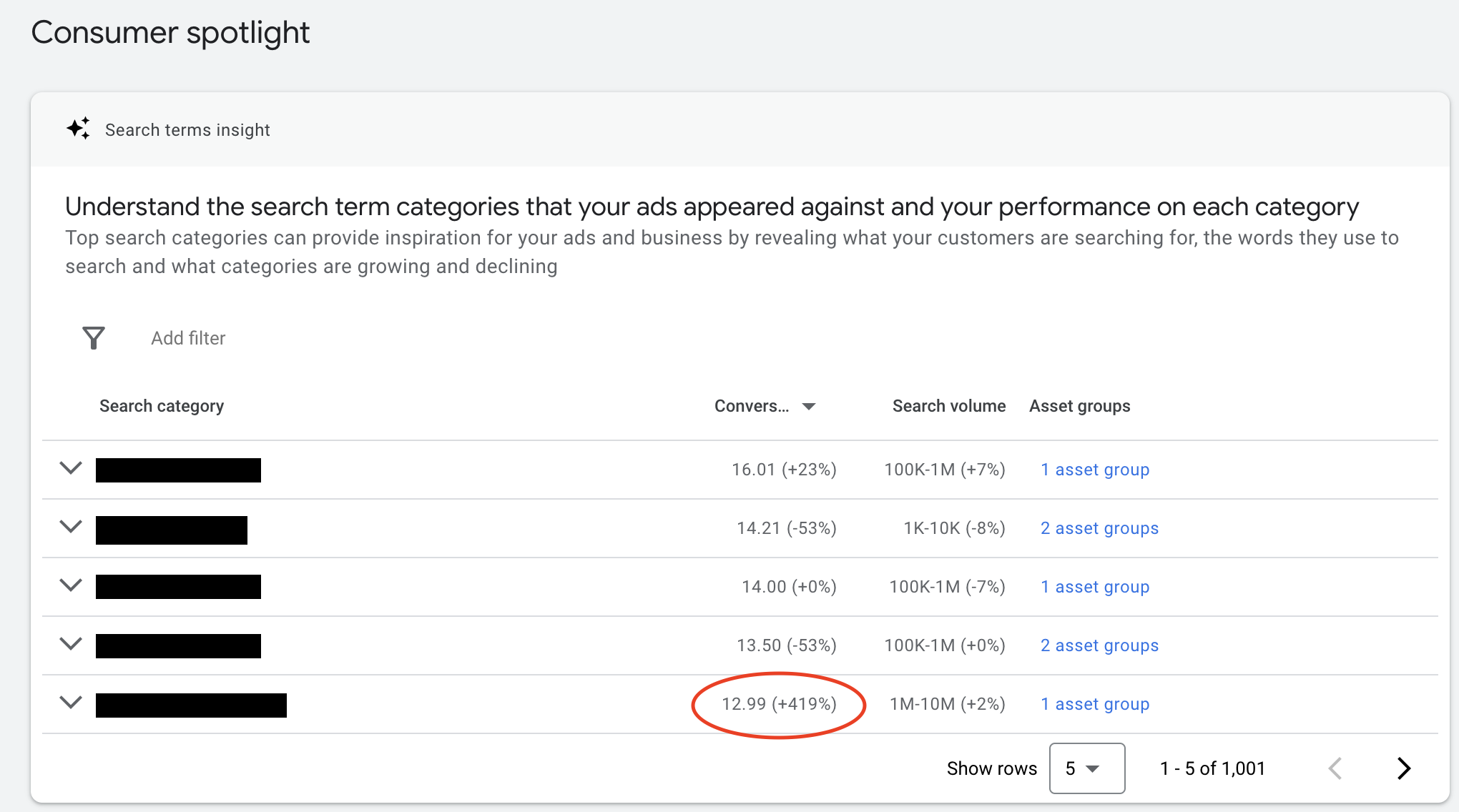
One option from here is to create a new asset group that targets an audience signal of search keywords you identified in the insights tab, coupled with ad creative tailored to meet the purchaser intent of these search keywords.
But as we've already said, audience signals are not hard targets in Performance Max campaigns, so where is the sense in this, you might ask? This is a valid point, but remember you are educating the machine. In the case example, if you can offer improved ad creative, which resonates with a given audience signal, Google will test this out. If the conversion objectives are being met at an improved rate, then Google will then know to serve your tailored ad creative to this audience over other options it has in the campaign.
Again you've given a direction on where to scale. Performance Max can bid more aggressively to win more sales if this audience segment has improved performance.
Use Audience Signals To Reach New Audiences
The same could be said for increasing the reach of your Performance Max campaigns. For example, if Performance Max isn't scaling into a certain search category, then taking similar actions to what we have discussed above can help increase the reach of Performance Max and scale up.
Additionally, using Audience Insights will give you insight into how much of your website's traffic overlaps with different Google audience categories. An example of this could be discovering that a large portion of your traffic comprises people looking for home furnishing products. If you're selling furniture, this is useful to know; even if you're selling health products, this valuable knowledge can prompt a thought process on finding new opportunities. You can consider what part of your catalogue might appeal most to this audience, tailor your ad copy to resonate with them and look at whether there are any channels you aren't using to reach them, such as Search, YouTube, or Discovery.
It's important to remember that by educating Performance Max, you can show it where conversions are happening on other channels, and it will use this data to scale its reach and win more sales.
How Do You Assess The Impact Of Audience Signals In Performance Max
Assessing the impact of audience signals in Performance Max is difficult because Google does not provide any data to measure their effectiveness. Even if you make changes to your audience signals and your performance improves, you can't necessarily attribute it solely to those changes – you have to remember that audience signals are just suggestions for Google. Their algorithm may or may not choose to follow them. Therefore, it is almost impossible to see exactly what impact every individual audience signal has on your overall performance.
However, you can use Google's asset performance indicators to determine which assets need updating. You can read more information about Optimising Assets In Performance Max.
Keep Checking, Keep Testing
While Performance Max's automation and machine learning capabilities make it easier to create Google Ad campaigns, that doesn't mean you can set and forget. Somebody like your Google Performance Max Agency must still steer and monitor these automated campaigns. Human insights are needed to set the course and apply some context and sometimes common sense to steer the machine.
Optimising your Google Performance Max campaigns can significantly improve performance and ROI. However, managing and optimising a Google Performance Max campaign can be time-consuming and challenging, so it's a good idea to consider working with a professional Google Ads agency. Our expert team has a wealth of experience in managing and optimising Google Performance Max campaigns and can help you achieve your business objectives.
If you're interested in learning more about our services, please don't hesitate to contact us today.

Book A Discovery Call
Looking for tailor-made PPC strategies? Our team is here to help you maximize your online store's potential. Book a discovery call with us for personalised insights and solutions.
Book Your Free ConsultationBook Your Call