As an e-commerce business owner or marketing manager, you know the importance of a robust online presence. And when it comes to driving traffic and sales online, there's no denying the power of Google Ads.
Google Performance Max campaigns have emerged as a game-changer in the ever-evolving online advertising landscape. This comprehensive guide delves into Performance Max campaigns' intricacies, providing valuable insights to optimise your Google Ads strategy.
In this comprehensive guide, we've covered essential aspects of Performance Max campaigns:
- - An Introduction To Performance Max
- - The Impact of Performance Max on Other Google Ad Campaigns
- - Performance Max vs Other Google Ad Campaign Types
- - Essentials Before Getting Started With Performance Max
- - Leveraging Machine Learning with Audience Signals
- - Analysing & Reporting Of Performance Max Campaigns
- - Performance Max Campaign Optimisation
- - Frequently Asked Questions
- - Addressing Common Issues
An Introduction To Performance Max
In the dynamic realm of digital advertising, staying ahead of the curve is crucial. Google Ads Performance Max campaigns, the latest addition to Google's advertising arsenal, are designed to help you achieve precisely that. This campaign introduces a fresh approach to optimisation, capitalising on automation and machine learning technology to deliver exceptional results.
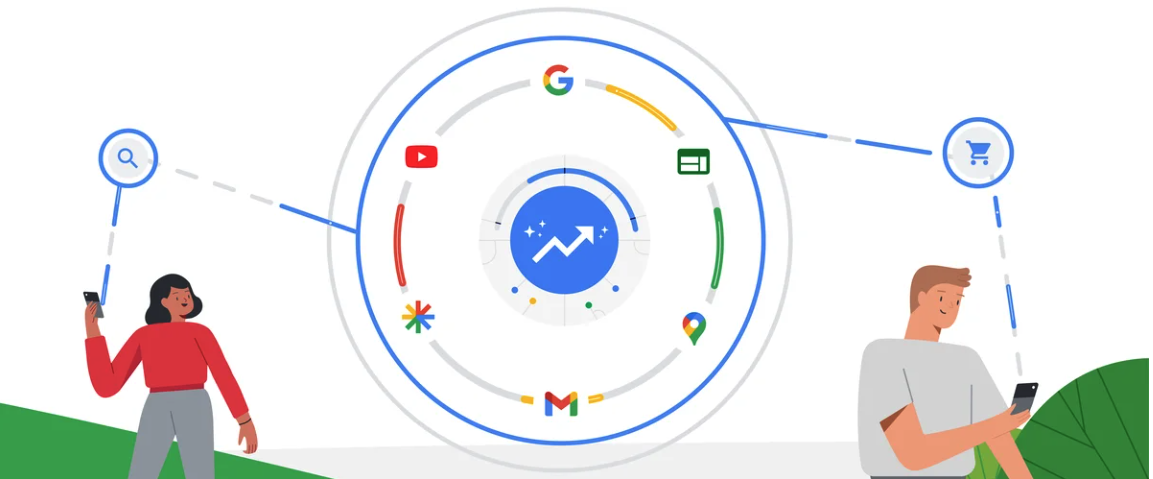
What You Need To Know About Google's Performance Max Campaigns
Before we delve into the details, let's take a moment to understand what makes Performance Max campaigns a cutting-edge choice for retailers. By the end of this guide, you'll have a clear grasp of how Performance Max works, its benefits, and how it stands apart from other Google ad campaign types.
What is Performance Max?
Performance Max is not your conventional advertising campaign; it's a goal-based powerhouse that delivers conversions aligned with your advertising objectives. Whether you aim to maximise sales within a defined budget or achieve a specific return on ad spend, Performance Max has got you covered.
What sets Performance Max apart is its profound automation. Google takes the reins, leveraging the information you provide and optimising the campaign across all of Google's platforms. This cross-platform approach ensures your message reaches potential customers wherever they are, be it on Search ads, Shopping, YouTube, the Display network, or Discovery.
Imagine this: a campaign that automatically generates ads tailored to various placements and audience segments. Performance Max does just that. It harnesses the assets you, the advertiser, provide and crafts compelling advertisements that resonate with your target audience, regardless of the touchpoints they engage with during their buyer's journey.
Benefits Of Using Performance Max For Retail
As an online retailer, embracing Performance Max campaigns offers you a host of benefits that can propel your advertising efforts to new heights:
- Leveraging Google Merchant Feeds: Performance Max utilises Google Merchant Feeds to showcase your product ads prominently on Shopping search results. This strategic placement ensures your products capture the attention of potential buyers, enhancing your visibility and driving conversions.
- Harnessing Machine Learning Technology: At the heart of Performance Max is Google's powerful machine learning technology. This sophisticated AI engine determines optimal times and locations for your ads across Google's extensive advertising network. With Performance Max, you're not just placing ads but delivering personalised experiences to potential customers precisely when they're most receptive.
- Enhancing Google Shopping Ads: Performance Max takes it further for those familiar with Smart Shopping campaigns. It combines the essence of Smart Shopping while introducing unprecedented insights and targeting capabilities. This means you're not just displaying your products but engaging with your audience more effectively, translating to higher conversion rates.
- Automated Targeting and Optimisation: Performance Max relieves you of the meticulous task of manual bid adjustments. The AI-driven campaign automatically optimises bids across all Google platforms, ensuring your ads are shown at the right moment to the right audience.
- Simplified Advertising Solution: Performance Max simplifies your advertising efforts, offering a streamlined approach that minimises complexities while maximising results. With Performance Max, you're tapping into Google's expertise without the intricacies often associated with campaign management across all its advertising platforms.
How Do Performance Max Campaigns Work?
Performance Max takes the spotlight regarding campaign types that pack a punch. This section will delve into the mechanics behind Performance Max campaigns, revealing how they operate to optimise your online presence and drive conversions.
Until the advent of Performance Max, Google ad campaigns predominantly functioned independently on each Google network. For instance, a regular shopping campaign only displays ads at the top of standard Search Results and within the Google Shopping section. Performance Max changes this narrative by orchestrating a multifaceted approach to advertising.
Think of Performance Max as a convergence of capabilities: a merger between what once were Smart Shopping, Dynamic Search, and Display ads. This amalgamation allows Performance Max to optimise ad placements across various platforms, including Search, Shopping, YouTube, Display, Discover, Maps, and Gmail. The result? Your ads strategically engage potential customers at every point of their online journey.
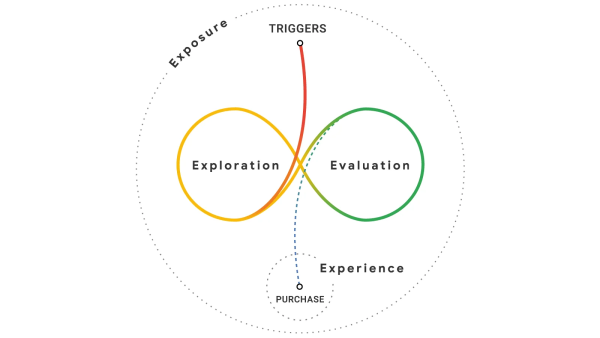
Performance Max takes your campaign to a new level by harnessing the power of machine learning. Analysing conversion data determines your ads' optimal timing, placement, and content, increasing the likelihood of driving sales. This holistic approach effectively decodes the entire customer journey, extending its reach to earlier sales funnel stages and boosting conversions.
What sets Performance Max apart is its reliance on audience data points, transcending the limitations of mere keywords. While search remains pivotal, Performance Max goes beyond targeting potential buyers at multiple touchpoints, ensuring your message reaches them when they're most receptive.
Where Do Performance Max Ads Run?
In the realm of advertising, placement matters. Historically, Google ad campaigns operated within the confines of individual networks. For example, Shopping ads were confined to the upper echelons of standard search results and the dedicated Google Shopping section. With Performance Max, the game changes.
Performance Max campaigns redefine ad placement by spanning across Google's entire advertising platform. This includes prime real estate on Search, Shopping, YouTube, Display, Discover, Maps, and Gmail. This comprehensive coverage ensures your message resonates with your target audience, irrespective of their preferred platform or channel.
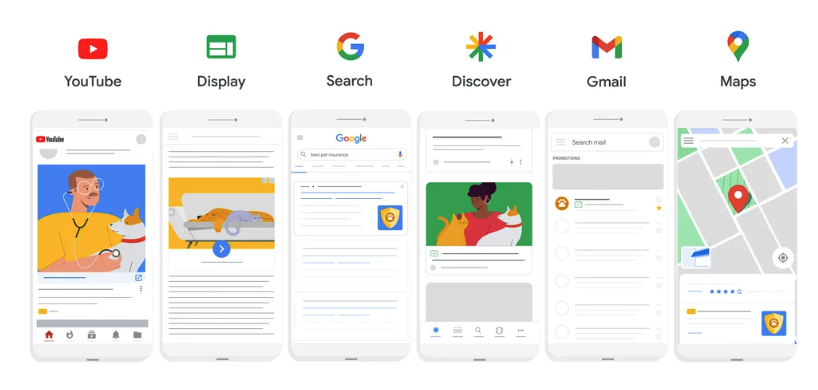
Who Is Performance Max For?
The allure of Performance Max extends to both online retail and lead generation scenarios. For those in the e-commerce domain, Performance Max offers an enticing solution to supercharge your advertising efforts. However, it's essential to recognise that Performance Max might not be an ideal fit for every business.
Whether you're focused on lead generation or online sales, accurate goal measurement is paramount. It's essential to note that diving into Performance Max requires a specific budget commitment. A daily budget of at least three times your average cost per sale, generating at least three sales per day, is recommended. This is due to the substantial data required for Google's AI to optimise effectively.
Established Google Ads accounts with past data can leverage Performance Max's learning capabilities, achieving profitability goals faster than those starting from scratch. While Performance Max accommodates novices and experienced advertisers, the approach might vary depending on your unique circumstances. Performance Max may not offer substantial additional sales if your current Google Ads account covers many networks.
Does Performance Max Work?
From the perspective of automated advertising, Performance Max shines remarkably. Though there have been challenges in the campaign, these situations often stemmed from account structure, budget limitations, or insufficient data for optimisation. Google's array of Performance Max case studies demonstrates the success of companies transitioning to Performance Max campaigns. However, it's important to note that results can vary based on existing data within your account.
The learning phase of machine learning can vary, particularly between accounts with existing data and those starting anew. For reports with limited historical data, patience is essential as the AI takes time to adapt and optimise.
What Are The Benefits Of Performance Max?
Google's Performance Max offers many advantages distinguishing it from other campaign types within the Google Ads ecosystem. One of the most significant benefits is its comprehensive reach across all of Google's platforms, all from a single campaign. This approach stands in contrast to targeting each platform individually, which is the typical strategy for other Google ad campaigns.
This unified approach empowers Google's AI to break down the entire customer journey, strategically placing ads at various touchpoints throughout the online purchase process. This automated optimisation of bids and budgets across the journey can substantially increase online sales.
Among the benefits that Performance Max claims to provide are:
- Increased Conversion Volume: Performance Max aims to drive more conversions than other campaign types.
- Increased Sales Revenue: The campaign's automated optimisation and broad reach can increase overall sales revenue.
- Finding New Customers: Performance Max's AI-driven capabilities helps you discover and reach new potential customers.
While these benefits are promising, it's important to note that Performance Max might not fit every advertiser's needs best. However, it increases reach compared to other campaign types, with much of the campaign management work handled behind the scenes by Google's algorithms.
We'll delve further into these advantages in the later section titled 'Performance Max vs Other Google Ads Campaigns' for more detailed insights.

Free Report
Spot Errors, See Strategies,
Our Free Report Reveals Key E-Commerce Fixes.
Book Your Call
What Are The Key Features of Performance Max?
Since its introduction, Google's Performance Max has continued to evolve and incorporate new features. As of August 2023, the key features you can use include;
- AI-Powered Search Ads: Utilising artificial intelligence to discover new converting search queries and maximise conversions.
- Machine Learning Insights: Analysing your Google Ads account data to identify new platforms and audiences, expanding your reach to previously untapped customers.
- Search Query Control: The ability to target or exclude specific search queries using account-level negative keywords.
- Experiments: Run A/B tests with various configurations to assess their impact on conversions.
- Automated Video Creation: Transform static text and image assets into compelling video content, particularly useful for businesses with limited resources for video production.
- Audience Signals: Tailor automated targeting by providing insights into which audiences will most likely convert.
- Reporting Insights: Gain deeper insights into machine learning-driven performance, including search query categories, audience signals, and more.
- Brand Exclusions: Exclude specific brand search keywords to refine targeting.
What Are the Drawbacks of Performance Max?
While Performance Max offers numerous advantages, there are limitations to consider:
- Operates as a Black Box: Similar to other Google Smart campaigns, Performance Max functions as a 'black box,' providing some insights but withholding comprehensive data that could inform optimisation efforts.
- Limited Visibility on Channel-Specific Metrics: Performance Max needs more visibility into channel-specific spending from your budget or detailed performance metrics, making it easier to implement meaningful changes.
- Reduced Control: Performance Max offers limited control compared to other campaigns, including no device-specific reports or controls and restricted access to search query data.
- Cannibalisation Insights: The campaign's limited insights make it challenging to identify where cannibalisation occurs when running other Google Ad campaigns alongside Performance Max.
- Ad Placement Visibility: While impression counts by placement URL can be accessed in Google Ads reports, detailed click, cost, and conversion data for ad placements are not readily available.
What Is The Impact of Performance Max on Other Google Ad Campaigns?
While Performance Max is a powerful tool for boosting your online presence and conversions, it's essential to understand its potential impact on your existing Google ad campaigns. Let's explore how Performance Max campaigns can influence your current advertising strategies.
What Are The Effects Of Performance Max On Shopping Campaigns?
Performance Max operates with a distinct priority hierarchy, which can have a pronounced impact on your Shopping campaigns. Performance Max will take precedence if you run product ads concurrently in both Performance Max and Google Shopping. Performance Max will seize the ad impressions and clicks for these shared products. As a result, your Google Shopping campaigns may experience 100% cannibalisation by Performance Max, utilising the same merchant feed.
What Are The Effects Of Performance Max On Search Ad Campaigns?
The interaction between Performance Max and your existing search ad campaigns is more nuanced. The extent of cannibalisation depends on various factors, including keyword match types and the ad rank assigned by Google to your search ads and their counterparts in Performance Max.
For exact-match keywords in a standard search campaign, your search ads will likely take precedence over Performance Max ads. However, the dynamics shift when dealing with phrase or broad match keywords. In such cases, the campaign with the higher ad rank will be favoured. This aspect poses some uncertainty, mainly when introducing a new Performance Max campaign alongside existing search ad campaigns.
Performance Max will prioritise brand keywords, which tend to yield high conversion rates. As a result, Performance Max will typically have a more aggressive bid strategy for brand keywords, aiming to maximise conversions.
For campaign types like YouTube In-Stream and Discover, as well as Display's Dynamic Remarketing, they will compete against Performance Max campaigns based on ad rank. Performance Max usually secures the lion's share of impressions in these situations.
For a comprehensive overview of how Performance Max impacts other Google ad campaign types, refer to the comparison table provided below:
Campaign Type |
Impact On Ad Impressions |
|---|---|
| Standard Shopping Campaigns | Performance Max takes precedence |
| Search Campaigns (Exact Match Keywords) | Search ads are prioritised |
| Search Campaigns (Broad/Phrase Keywords) | Campaign with higher ad rank gets impressions |
| YouTube In-Stream | Campaign with higher ad rank gets impressions |
| Display Dynamic Remarketing | Performance Max takes precedence |
Performance Max vs Other Google Ad Campaign Types
Now that we've delved into the interaction between Performance Max and other campaign types let's compare Performance Max and other Google ad campaign options comprehensively.
Google Performance Max vs Smart Shopping
For those already acquainted with Google advertising, the transition from Smart Shopping to Performance Max has likely caught your attention. Performance Max effectively replaces Smart Shopping campaigns. It inherits some features while introducing additional capabilities, including visibility on Google Maps and Discover platforms. However, like Smart Shopping, Performance Max retains a degree of opacity, offering limited insights into campaign performance. Performance Max introduces the Insights tab, which provides valuable information on popular audiences and search queries.
For an in-depth exploration of the contrasts between Performance Max and Smart Shopping, explore our dedicated post on Performance Max vs Smart Shopping.
Performance Max vs Standard Shopping
Two options in the landscape of shopping campaigns now stand prominent: Performance Max and Standard Shopping campaigns. Each approach has merits and drawbacks, catering to different objectives and preferences.
Performance Max's allure lies in its expansive reach across all Google platforms, offering exposure beyond the Shopping search results. On the other hand, Standard Shopping campaigns provide greater control over bid strategies, budgeting, and search query management. While Performance Max streamlines your efforts through automation, Standard Shopping campaigns require a more hands-on approach to ensure optimal performance.
For a detailed side-by-side comparison, refer to the table below:
Aspect |
Performance Max |
Standard Shopping |
|---|---|---|
| Ad Placements | All Google Platforms | Shopping Search Results |
| Reach | Wide | Narrow |
| Bid Strategy Options | Limited, Smart Bidding Only | Diverse Bidding Options |
| Level Of Control | Limited | Greater Control Over Bidding, Budgets & Search Queries |
| Number Of Conversion Data Needed To Succeed | Higher | Lower |
| Campaign Transparency | Little Insights | Detailed Insights |
| Optimisation Potential | Automated - Limited | Manual Optimisation |
| Dynamic Remarketing Included | Yes | No |
| Impact On Other Google Ad Campaigns | High - Cannibalisation | Minimal |
| Negative Keyword Control | Limited | Full |
For a comprehensive analysis of how Performance Max stacks up against Standard Shopping, check out our detailed blog post: Unveiling the Duel: Google Performance Max vs. Standard Shopping Campaigns.
Performance Max vs Standard Search Campaigns
While Shopping ads are often in the spotlight for e-commerce advertising, comparing Performance Max and Standard Search campaigns is equally vital. Performance Max's comprehensive reach across Google platforms warrants a comparison with Standard Search campaigns.
The distinction between these two lies in keyword targeting. In Standard Search campaigns, you have granular control over keywords at the ad group level. Performance Max, however, doesn't rely on keywords; it derives relevant search query targeting from your website content, akin to Dynamic Search Ads. Standard Search campaigns also offer more control over search queries, with access to search query reports and the ability to add negative keywords. The bid strategy options in Standard Search campaigns are more diverse, accommodating manual and smart bidding strategies.
In summary, Standard Search campaigns offer much more control than the search ads served by Performance Max. Alos, the keyword coverage may vary based on how Performance Max sees the content of your website vs how thorough your keyword research and, therefore, your keyword arsenal would be in a standard search campaign.

Getting Started With
Performance Max
Download Our Step-by-step guide to getting started with Performance Max Shopping Campaigns for your Shopify Store
GET YOUR FREE EBOOKFREE EBOOK
Essentials Before Getting Started With Performance Max
Before creating your first Performance Max campaign, you should make several important considerations and preparations to ensure a successful start. Let's explore these crucial steps to set you on the right path.
Prepare Your Google Merchant Feed
For any e-commerce venture, a Google Merchant Centre account is a foundational requirement. Connecting this account to your Google Ads is essential for Performance Max to serve Shopping Ads, a pivotal format for generating ad clicks that translate into sales.
If you still need to set up a Google Merchant Centre account, create one and submit a product feed. This feed will provide the necessary information for Performance Max to generate Shopping Ads. The quality of your feed is pivotal to performance, so optimise attributes such as product titles, descriptions, accurate pricing, high-quality images, MPN/GTIN, Google Product Category, and custom labels.
Many popular e-commerce platforms offer built-in features to create Google Merchant feeds dynamically. Shopify and WooCommerce facilitate this process, so check if your chosen platform offers this functionality.
Get Your Full-Funnel Tracking Implemented
Performance Max relies on accurate data for its machine learning technology to excel. You must have robust tracking to measure your desired goals, such as completed online sales. Accurate and correctly implemented Google conversion tracking is vital. Ensure that your primary conversion event is set to the point deepest in the sales funnel, typically a completed purchase.
Here's a screenshot of selecting your primary conversion event in the Google Ads interface:
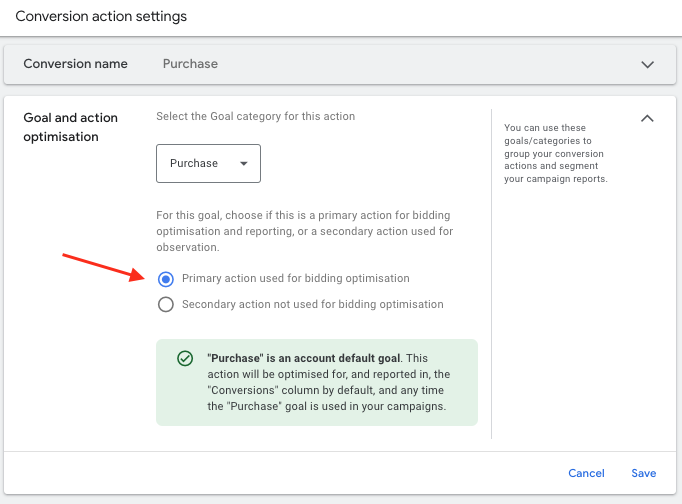
What Options And Controls Do I Have When Setting Up A Performance Max Campaign?
With a foundation laid and a clear understanding of Performance Max's features, it's time to create your first campaign. Let's explore the options available when setting up a Performance Max campaign and where you exert control.
Choosing A Campaign Objective
Upon creating a new campaign, Google Ads will prompt you to select an objective. While this choice doesn't immediately alter settings, it may influence how Google steers your campaign setup. For e-commerce, 'Sales' is the intuitive choice. However, if you want comprehensive control over your settings, opt for 'create a campaign without goal guidance.'
Following this, select 'Performance Max' as the campaign type. Google will then present you with setup options based on your objectives.
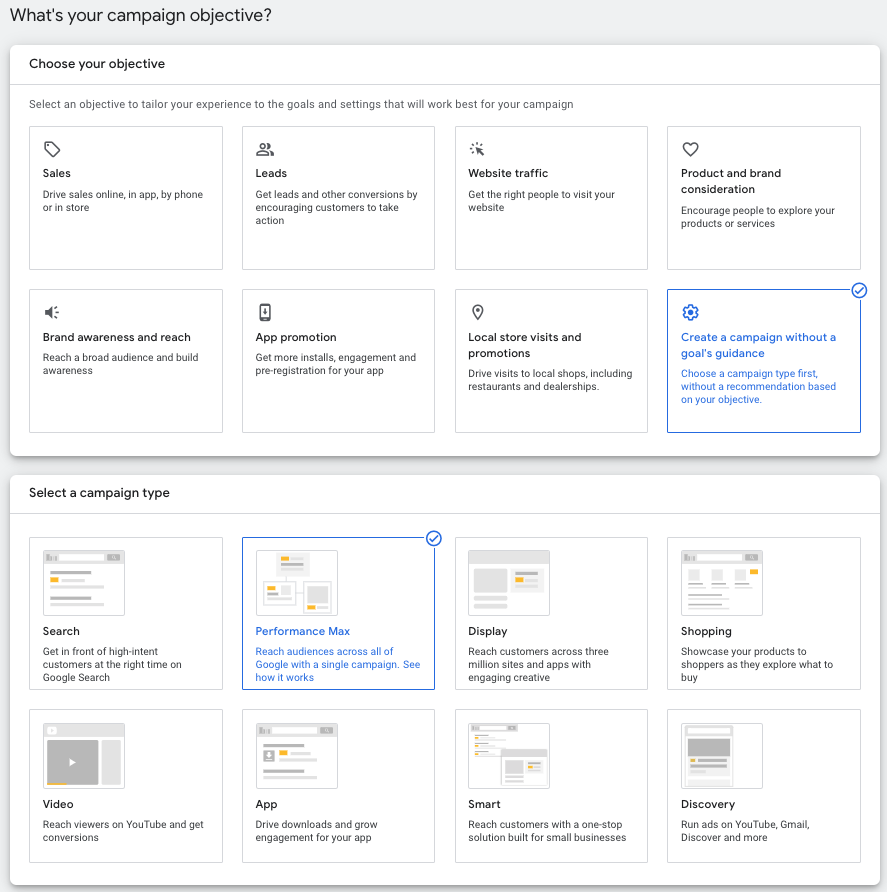
Conversion Goals For Campaign Performance Optimisation
The options here depend on the conversions you've set up in your Google Ads account. Selecting the right conversion action for Performance Max to optimise is crucial. For e-commerce, optimising for completed sales is paramount. Choose the conversion action that measures these sales and their associated revenue.
Here's an image of the conversion goal selection in the Google Ads interface:
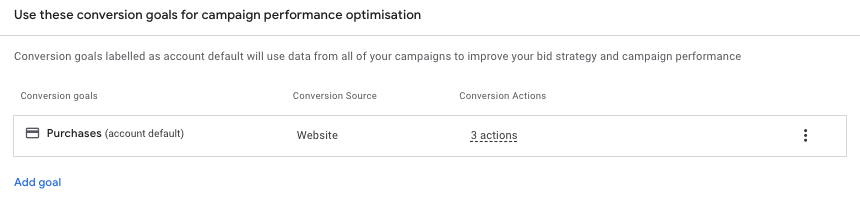
If you've set up multiple conversions to track 'purchases,' Google may aggregate these. This could result in potential double counting of sales. Ensure you have only one purchase event marked as 'Primary' in your Ads account's conversion settings.
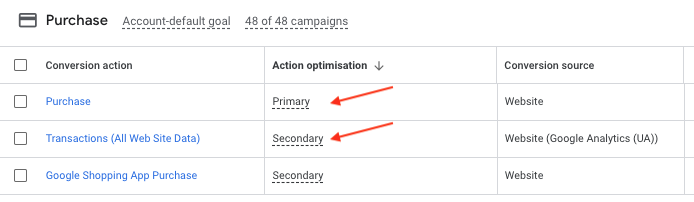
Setting Your Bidding Strategy & Budget For Performance Max
When configuring your bidding strategy, Performance Max offers two core options:
- Focus on Conversions: This optimises your campaign to achieve the most conversions (sales) possible. You can set a target cost per action to guide the cost-efficiency of conversions.
- Focus on Revenue: This aims for the highest conversion revenue possible. Setting a target return on ad spend (ROAS) lets you optimise towards your desired return on investment.
Here's a screenshot of the bidding options available in a Performance Max campaign from the Google Ads interface:
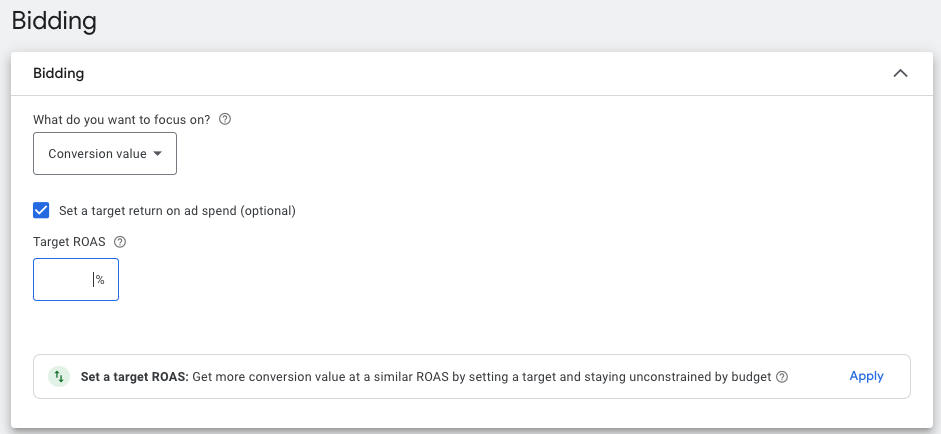
Following your bidding strategy, you must allocate a budget to Performance Max. This is set daily, so an average of what you will allow the Performance Max campaign to spend daily. Remember that Google will vary the pace at which it spends its budget. Some days it may go over, some days it will go over, but it will always work out to a spend of your daily budget over a calendar month. e.g. a budget of £10 per day will equate to a spend of £304 per month.
When deciding on what budget to set, you will need to allocate enough to enable Performance Max to reach enough traffic and therefore drive enough sales from which to extract data on which it will optimise your campaign. Setting a daily budget of around three times your average cost per sale is advisable, as this ensures sufficient data for Google's AI to optimise effectively, aiming for at least three daily sales.
Campaign Settings - Location, Language & Ad Scheduling In Performance Max Campaign
The 'Campaign Settings' page defines the geographic locations where your ads will run. You can include or exclude specific locations based on your targeting strategy. Set the campaign language to match the content language of your website.
This page also consists of the 'automatically created assets' section. Enabling these options grants Google more control over your campaigns, allowing it to make changes beyond the assets you provide. You can let Google create its versions of text assets and use landing pages beyond those you've specified. Exercise caution here, as this impacts campaign control.
Setting Up Asset Groups In Performance Max
Asset groups are a unique feature in Performance Max campaigns. They form the foundation for ad creation, product groups (for Shopping Ads), and signal attachment for machine learning. Each asset group contains the necessary ad content and is where you'll apply signals to influence campaign performance.
Creating an asset group involves setting up ad content and product groups and attaching other signals. Here's an image of the ad creation process in Performance Max:
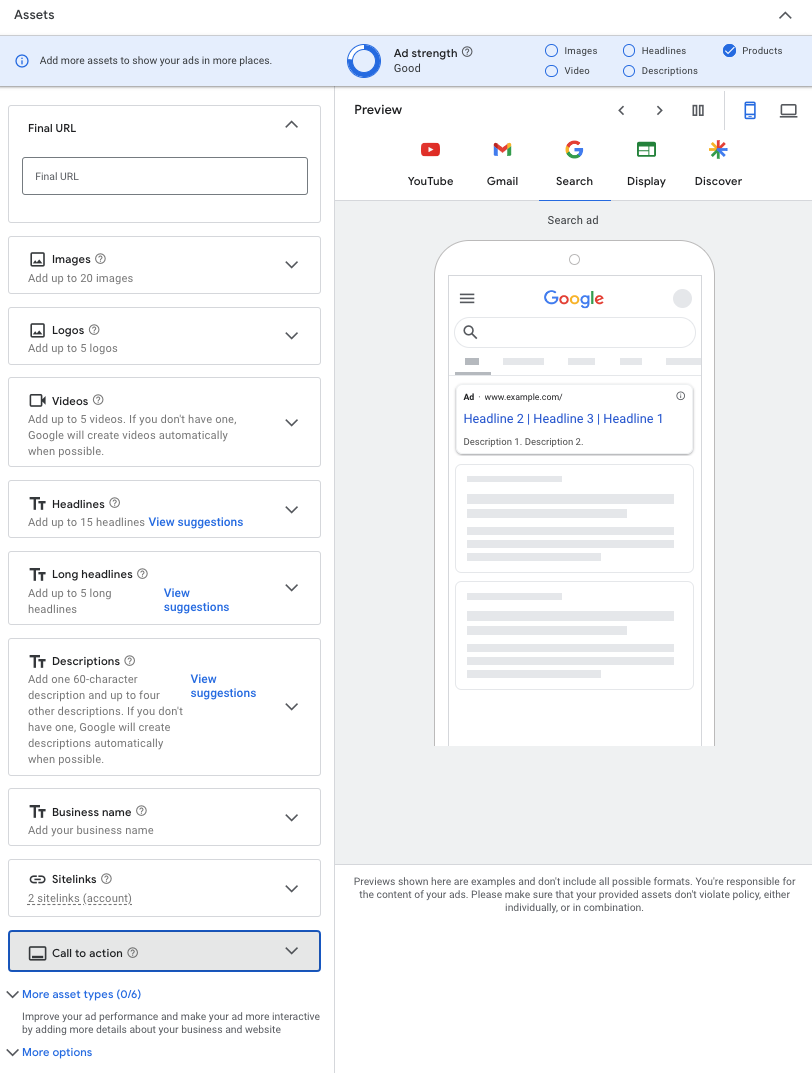
For a more comprehensive understanding of asset groups, their requirements, and their optimal structures, refer to our detailed guide: A Guide To Google Performance Max Assets & Asset Groups.
Leverage Machine Learning With Audience Signals
In Performance Max campaigns, audience signals significantly guide the machine learning process for better optimisation. While they aren't rigid targets, audience signals provide valuable insights into the audience segments most likely to convert.
Here's how you can effectively leverage audience signals:
Understanding Audience Signals
Audience signals are the signalling you provide to Google about your preferred audience segments. These segments represent different customers you want to target with your ads. By attaching audience signals to your Performance Max campaign, you're giving Google an indication of your ideal customer profiles.
Steering the Machine Learning Process
Attaching an audience list for "all converters" is a great starting point for new campaigns. This educates the campaign about the typical characteristics of your customers, helping Google target users who share similar attributes. While Google will still prioritise users likely to convert, audience signals accelerate optimisation.
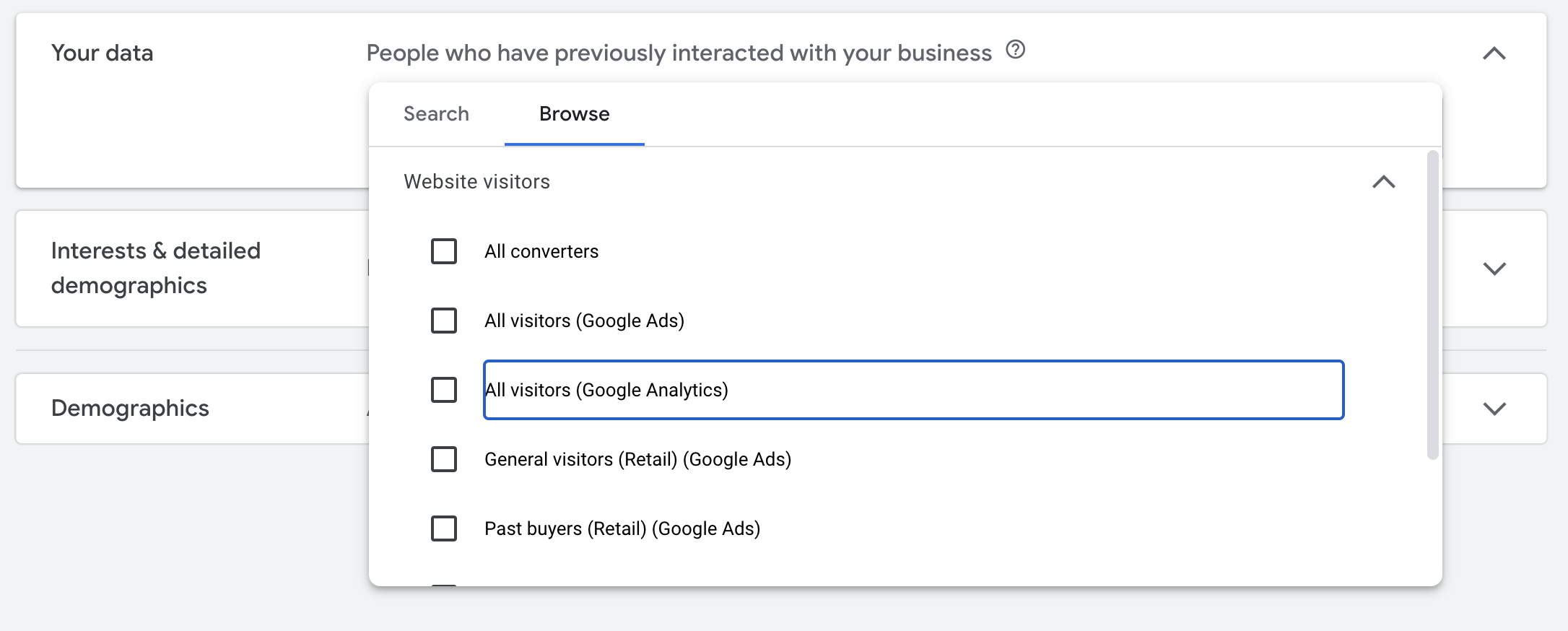
Advanced Usage of Audience Signals
Audience signals can be combined with optimised ad copy to better target and appeal to a potential audience. You can tailor your ad content to specific suggested audiences and product groups, going beyond the initial campaign setup. This level of customisation can enhance engagement and conversion rates.
In another post, we've covered audience signals for Performance Max in more detail. Read our guide on Maximising Your Reach With Audience Signals In Google Performance Max Campaigns to understand better how they work in campaign optimisation.
Analysing & Reporting Performance Max Campaigns
Monitoring and analysing the performance of your Performance Max campaign is essential for gauging its success. While you can access top-level metrics like ad impressions, clicks, cost per click, conversions, and conversion revenue, some reporting limitations exist, particularly regarding individual ad networks.
Metrics and Insights Available
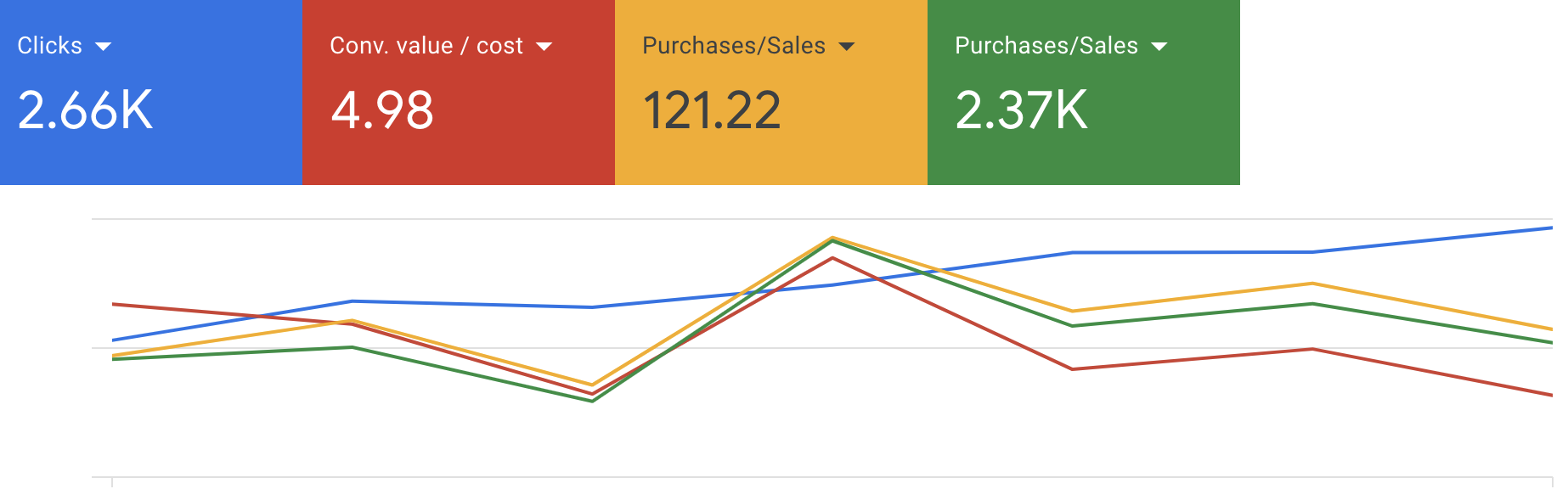
Basic metrics overview your campaign's performance, including key performance indicators such as conversion rate and cost per conversion.
However, obtaining detailed information about specific ad network spending and conversions can take time due to blended metrics for all networks.
Advanced Reporting and Insights
While Performance Max's reporting capabilities have some limitations, there are ways to access more advanced insights. Location data, hour-of-the-day trends, and day-of-the-week patterns can be analysed for better campaign understanding.
Additionally, manual calculations and workaround reports can help you determine the amount spent on specific networks, such as shopping ads, and where your conversions are coming from.
Advanced Performance Max Reporting Resource
For those seeking more comprehensive reporting insights, our Navigating the Reporting Maze: Your Guide to Google Performance Max Analytics post delves into advanced reporting techniques to make the most of Performance Max's campaign data.
In conclusion, audience signals and effective campaign analysis are crucial to your Performance Max strategy. By using audience signals strategically and navigating the available reporting tools, you can optimise your campaigns for better results and gain deeper insights into your campaign's performance.
Performance Max Campaign Optimisation
While Google Performance Max campaigns are automated, optimising these campaigns for the best results requires your input. Though Performance Max campaigns can perform well with basic setups, creating an ideal campaign structure and optimising it can significantly enhance your campaign's effectiveness. Here's how you can optimise your Performance Max campaign for success:
Merchant Feed Optimisation
Even though Performance Max handles shopping ad optimisation automatically, you still have control over the product data going into it via your feed content. Optimising product titles, descriptions, and images is crucial for ensuring your product ads appear for the most relevant search queries.
Well-structured titles can boost visibility and click-through rates by catering to user search behaviour and showcasing key product details.
Choosing A Performance Max Account & Campaign Structure
Designing an effective campaign structure for Performance Max is essential, especially if you're targeting different audience segments or product categories. Creating specific campaigns for particular product groups or categories grants you more control. It can lead to better budget allocation and more suitable bid strategies.
But remember, striking the right balance between granularity and data consolidation is crucial, as overly granular structures can lead to insufficient data for optimisation. When it comes to 'Asset Groups', Google Ads allows up to 100 asset groups per Performance Max campaign, so you can still consolidate a lot of your traffic. How you structure your campaigns will come down to budgeting and bidding decisions.
For further reading, we covered How To Structure Your Performance Max Campaigns in another post which should help guide you in the right direction.
Optimising Assets In Performance Max
Asset optimisation within your asset groups is vital for improving ad performance. Following best practices to ensure your ads make sense regardless of the asset order is critical. Remember, Performance Max will apply your assets in many combinations and any order.
At the very least, regularly review your asset performance using the detailed report provided by Google. This report categorises assets as Low, Good, or Best performing, guiding you on which assets might need updates with new versions.
For a complete guide on Assets and Asset groups, from the basics of asset specifications, tips, best practices and optimisation, check out our Guide To Google Performance Max Assets & Asset Groups.
Adding Negative Keywords In Performance Max
While Performance Max offers some search query insights through the Insights tab, it's limited in showing only the top search themes. Negative keywords can help refine your campaign targeting. Though you can't add negative keywords directly to a Performance Max campaign, you have several options.
- Account Level Negative Keywords; Google now allows negative keywords to be added at the account level. This will, however, apply the negative keywords to all ad campaigns in your Google Ads account.
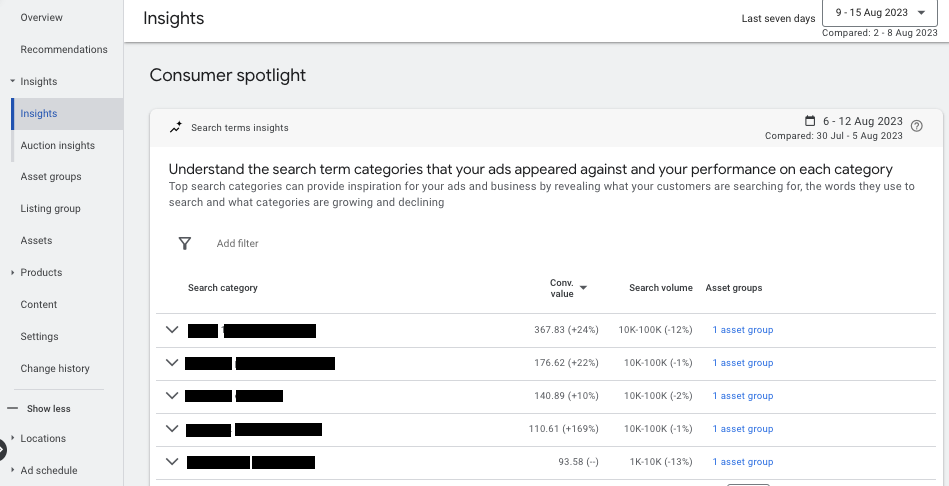
- Brand Exclusions; a more recent feature lets you prevent your Performance Max campaign from showing ads for specific brands using brand lists from your Performance Max campaign. This is accessed in your campaign settings under advanced settings.
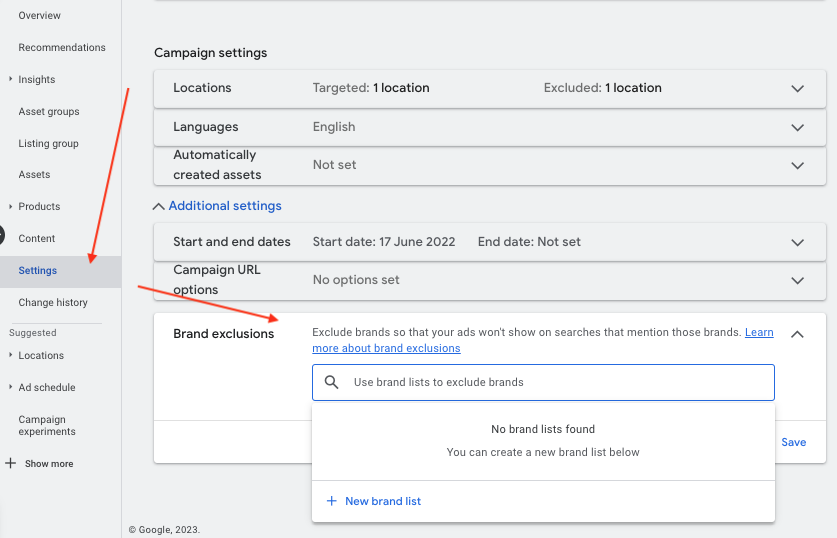
Further Optimisation Opportunities & Sales Expansion
Despite its automation, Performance Max campaigns can be continuously improved. Review the quality of your data and ensure accurate conversion measurement, potentially using Enhanced Conversions for more comprehensive event data.
Whether aiming for higher returns or questioning your campaign's efficiency, ongoing optimisation is critical. For in-depth strategies to maximise your e-commerce sales with Performance Max, refer to our post titled Maximising E-commerce Sales with Google Performance Max: Proven Optimisation Strategies.
What About When Performance Max Doesn't Work?
While Google Performance Max campaigns can yield impressive results, there are instances when they may not perform as expected for certain advertisers. This could be due to setup errors, incorrect strategies or structures, or inadequate data for the AI system to optimise the campaign.
Suppose you find that Performance Max needs to be fixed for you. In that case, there are steps you can take to diagnose and address the issues:
Google's Tips and Campaign Development
Google Ads provides insights, tips, and campaign development suggestions to help advertisers identify critical errors and improve their campaign performance within your ads account. This can be valuable for understanding what might hinder your Performance Max campaign.
Guides for Diagnosing and Overcoming Issues In Performance Max
For more in-depth guidance on diagnosing and overcoming common issues with Google Performance Max campaigns, refer to our comprehensive guide titled Diagnosing & Overcoming Common Issues with Google Performance Max: Workarounds & Solutions. This guide delves into troubleshooting various challenges advertisers might face with Performance Max campaigns and offers practical solutions. Whether you're encountering technical problems, performance roadblocks, or limitations in your campaign's setup, this guide can provide insights to help you navigate and optimise your campaign effectively.
By leveraging these resources and troubleshooting techniques, you can enhance your understanding of why Performance Max might not deliver the desired results and take proactive steps to rectify the situation.
Frequently Asked Questions (FAQs) About Google Performance Max
Here are some common questions advertisers often have about Google Performance Max campaigns, along with their corresponding answers:
Q1: What is Google Performance Max?
A1: Google Performance Max is an automated advertising campaign type that leverages Google's machine learning technology to optimise ad placements across various Google platforms, maximising conversions and return on ad spend.
Q2: How does Performance Max work?
A2: Performance Max uses machine learning to analyse user behaviour and optimise real-time ad placements. It uses various signals, such as user intent, device type, and contextual relevance, to deliver ads to the most relevant audiences.
Q3: What are asset groups in Performance Max?
A3: Asset groups are collections of ad assets (images, headlines, descriptions) that Performance Max uses to create ads. These assets are combined to tailor ad messages to different audiences and contexts.
Q4: How do I create a Performance Max campaign?
A4: To set up a Performance Max campaign, create a new campaign in Google Ads and choose "Performance Max" as the campaign type. Define your campaign objective, conversion goals, bidding strategy, budget, and asset groups.
Q5: Can I target specific audiences with Performance Max?
A5: You can use audience signals to suggest target audiences to Google. While Performance Max doesn't follow audience targeting strictly, offering audiences helps guide the machine learning process.
Q6: How can I optimise my Performance Max campaign?
A6: Optimise your campaign by ensuring high-quality feed content, refining your asset groups, monitoring performance, and adjusting bidding strategies based on data-driven insights. Monitor performance and reach, looking for new opportunities.
Q7: What if Performance Max isn't delivering the desired results?
A7: If Performance Max isn't meeting your goals, consider refining your feed content, restructuring asset groups, adjusting bidding strategies, and utilising negative keywords to enhance performance. SKU-level data might reveal budget waste or new growth opportunities.
Troubleshooting Common Issues with Performance Max:
Issue 1: Low Conversions
Solution: Check your conversion tracking setup and ensure it accurately measures conversions. Review your feed quality and asset groups to ensure they are optimised for your target audience.
Issue 2: High Cost Per Conversion
Solution: Adjust your bidding strategy to focus on conversions and ROAS. Refine your asset groups and targeting to improve ad relevance and click-through rates. Check that your bidding strategy is suitable for your included inventory.
Issue 3: Limited Control Over Keywords
Solution: Performance Max doesn't rely on keywords, but you can influence targeting through asset groups and audience signals. Your landing page URLs will also affect the keywords Performance Max pulls from your website's content, so this must be up to scratch.
Issue 4: Poor Audience Targeting
Solution: Use audience signals to guide the campaign's understanding of your target audience. Continuously refine and update your asset groups based on audience insights.
Issue 5: Limited Reporting
Solution: While Performance Max offers limited reporting compared to other campaign types, use Google Analytics and additional tracking tools to gather more ad performance and user behaviour data.
Issue 6: Underperforming Ad Assets
Solution: Monitor asset performance and use Google's provided insights to identify underperforming assets. Update these assets with fresh content to improve engagement.
Issue 7: Inadequate Return On Ad Spend
Solution: Adjust your bidding strategy to focus on maximising ROAS. Fine-tune your asset groups to target high-converting audiences and improve the overall quality of your ads. Your campaign structure may not be suitable for the optimal bid strategy.
Issue 8: Not Enough Traffic
Solution: Consider expanding your audience signals to reach a broader audience. Refine asset groups and test different ad creatives to attract more clicks. Consider reducing your cost per action or ROAS targets in your bid strategy if you have constraints applied. Is your budget sufficient?
Issue 9: Overemphasis on Brand Keywords
Solution: Utilise brand exclusions in Performance Max to prevent overemphasising branded searches. This can help you ensure a balanced distribution of ad impressions. The alternative is account-level negative keywords.
Issue 10: Lack of Conversion Data
Solution: Ensure your conversion tracking is correctly set up and integrated. The campaign needs sufficient data to optimise and validate that conversions are tracked accurately.
Remember that Performance Max campaigns are dynamic and require ongoing monitoring and adjustments. If you encounter issues, don't hesitate to experiment with different strategies and seek guidance from Google Ads resources or experts in the field.
Conclusion
In the ever-evolving digital advertising landscape, Google Performance Max has emerged as a powerful tool for retailers looking to maximise their reach and achieve exceptional results. Throughout this article, we've explored the ins and outs of Performance Max campaigns, from understanding its unique features to harnessing its potential for driving conversions and revenue.
To recap, the benefits of Performance Max campaigns for retailers are;
- Automation: Performance Max leverages Google's machine learning technology to automate campaign optimisation, ensuring your ads reach the right audiences
- Multi-Platform Reach: With placements across various Google platforms, including Search, Display, YouTube, and more, Performance Max expands your ad's visibility.
- Dynamic Ad Creation: Asset groups enable the creation of tailored ad messages, providing a personalised experience for different audience segments.
- Efficient Campaign Management: While complex, Performance Max requires less manual intervention than traditional campaigns, freeing up resources to work on strategies and campaign expansion.
Final Thoughts and Recommendations:
Google Performance Max represents a significant opportunity for retailers to amplify their online presence and increase conversions. While the initial setup may seem complex, investing time and effort into creating well-structured asset groups, refining feed content, and optimising bidding strategies can lead to exceptional results.
As with any digital marketing endeavour, continuous monitoring and adaptation are crucial. Regularly review your campaign's performance, analyse data, and adjust based on insights. Leveraging Google Analytics and other tracking tools can provide additional visibility into user behaviour and campaign effectiveness.
At Click Pilot, we understand the intricacies of the Google Ads platform and have a wealth of experience optimising campaigns for maximum impact. Our team of experts is dedicated to helping you unlock the full potential of Performance Max and other advertising strategies, ensuring your business achieves optimal results.
Ready to take your Performance Max campaign to new heights? Contact us for a comprehensive review and personalised strategies that align with your business goals.

Book A Discovery Call
Looking for tailor-made PPC strategies? Our team is here to help you maximize your online store's potential. Book a discovery call with us for personalised insights and solutions.
Book Your Free ConsultationBook Your Call