Google Performance Max (PMax) is a cutting-edge advertising solution offered by the Google Ads advertising platform aimed at helping businesses reach their marketing goals efficiently. This all-in-one campaign type provides access to the full spectrum of Google Ads inventory, empowering businesses to reach their target audience effectively.
One of the critical features of PMax is the ability to optimise real-time performance across multiple channels. It combines Google's automation technologies, such as bidding, budget optimisation, audience targeting, creative optimisation, attribution, and more, allowing e-commerce businesses to streamline their advertising efforts and achieve their marketing objectives faster.
So, suppose you're looking to optimise your PMax e-commerce campaigns for exponential profits. In that case, this guide should offer some tips and best practices on setting up your Performance Max campaigns for success with further help to optimise for an improved return on your ad spend.
Should I Run Performance Max Instead of Other Campaigns?
The popular question is, will Performance Max campaigns offer improved performance over standard campaigns? Our answer to this would be 'it depends'. Performance Max campaigns have been proven to be an excellent solution for businesses that don't have much time and resources to dedicate to running Google Ads. It's been found that Performance Max campaigns can drive 13% more conversions at the same or lower cost per conversion when compared to other campaign types.
However, it is hard to quantify the exact impact of Performance Max as the type of business and the type of traffic that it was targeting is not known. One possible explanation is that the Performance Max campaigns were incorporating Brand traffic, thus stealing traffic and sales from what would otherwise come from a solid organic search presence.
Therefore, PMax might not be the right choice for those who want to retain control of their campaigns and overall online strategy in traffic acquisition. PMax limits the options for ad placement, ad creative, and bidding strategies, offering very limited insights into traffic. However, it can be a great option for those with little knowledge of running Google Ads, as it provides a quick and easy way to get started with Shopping Ads, Search Ads, Display, and Discovery Ads.
What Is The Impact of Performance Max on Other Google Ad Campaigns?
When setting up a Performance Max campaign, it's essential to be aware that it can significantly impact existing campaigns, potentially cannibalising traffic and sales. Standard Shopping and Search Ads campaigns are particularly vulnerable to this, as PMax can target the same products and keywords as these campaigns if Google gives it a higher ad rank. This will depend on your ad copy, the quality scores in the standard-type campaigns, and your bidding strategies.
To avoid this, running your Search Ads using exact-match keywords with well-optimised ad copy is your best option. However, for shopping ads, it's not possible to run PMax and Standard Shopping campaigns alongside each other unless each is targeting different products in your feed. So, consider the impact of Performance Max on your existing campaigns before launching it, and understand that it may not always be the most profitable strategy. If you already have a mature strategy for Search and Shopping ads, PMax may not offer much in sales expansion. But it's always worth testing.
For an overview of Performance Max campaigns, our Complete Beginner's Guide to Google Performance Max provides a great overview, with further discussions on The Impact of Performance Max on Other Google Ad Campaigns.
Optimisation Of Performance Max Campaigns
So, you've decided to run with Performance Max campaigns. Let's get started with how to maximise e-commerce sales. First off, and perhaps most importantly, is the measurement of your objectives set up correctly...
Is Your Google Ads Conversion Tracking & Data Input Accurate
With any system that uses automated targeting, the quality of your results will only be as good as the information you give it. If the data you use to track conversions isn't accurate, your results won't be very good, so conversion data quality is paramount to give you any chance of success with Performance Max.
We'd recommend using Google Ads conversion tracking, as this should be able to track critical actions on your website from ad clicks through to video views and cross-device conversions, and it plays well with Google's automated bidding strategies.
Are You Optimising For The Right Intent Level?
When optimising your performance marketing campaigns, it's essential to understand the customer intent levels of the channels you're using to reach your customers. YouTube ads, for example, are great for increasing awareness of your brand and getting top-of-the-funnel customers who may not yet be ready to buy. Search ads, on the other hand, are more likely to be seen by bottom-of-the-funnel customers who are already actively looking for your product.
If you try optimising your campaigns to meet all these intent levels simultaneously, you'll optimise for none. That's why PMax uses your conversion data to optimise your campaigns to meet your business goals, so it's essential to tell PMax what a valuable conversion is.
So, what should you track as a conversion? This is different for every business, but a good place to start is to track the action that comes as close to the most valuable conversion event possible, as deep in the funnel as possible. For an e-commerce business, your objective is most likely to drive as many online sales as possible at the right price, delivering the highest return on ad spend possible. So this would mean tracking completed sales and their associated revenue, as opposed to secondary conversion events such as mailing list sign-ups or adding items to a cart.
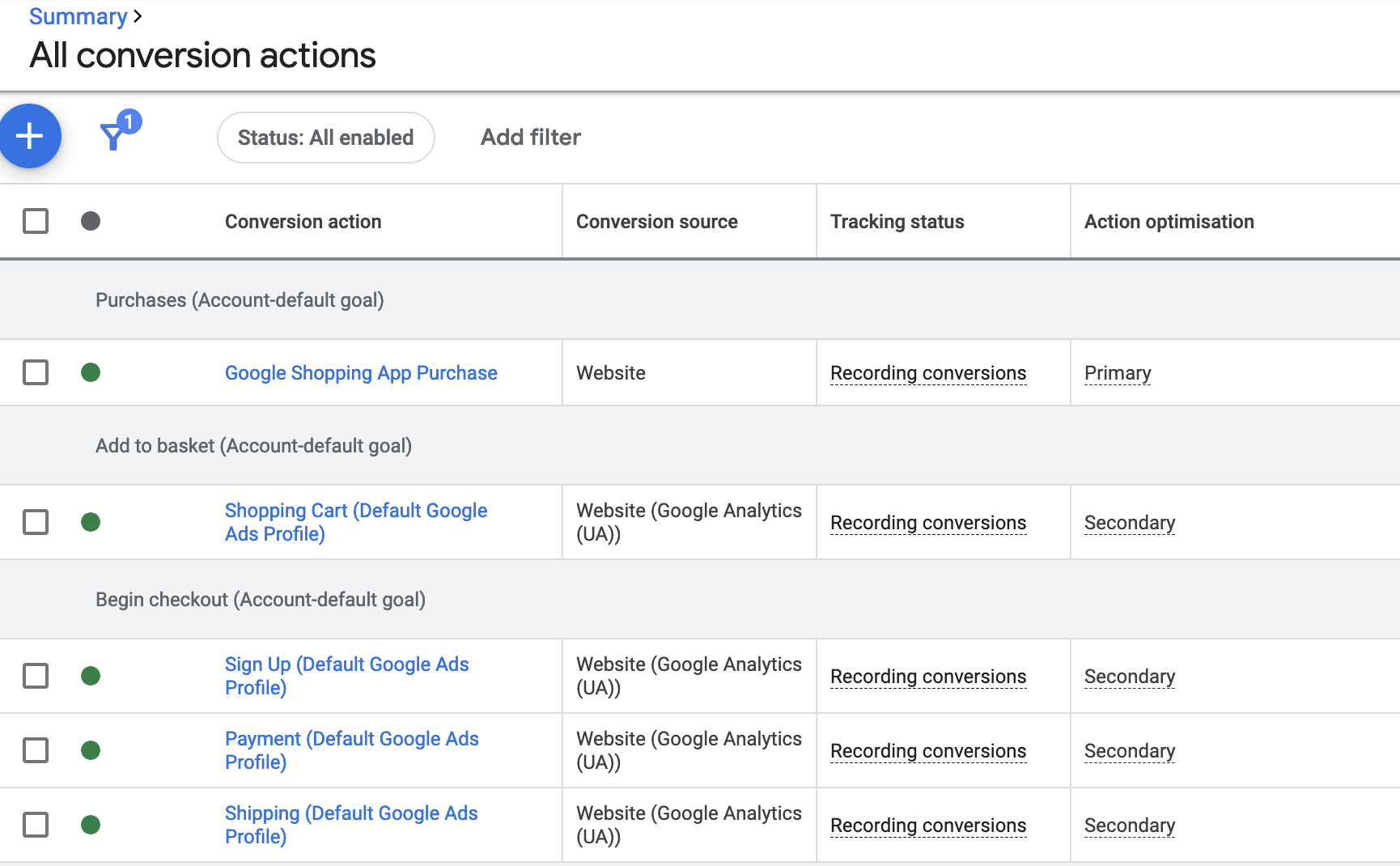
If you have several conversions set up, you should pause any non-converting activities so that Google's machine learning doesn't mistakenly optimise your campaigns for those events but focuses on the most valuable conversions.
Setting Customer Acquisition Goals
A setting easily missed in Performance Max is the Customer Acquisition Goal, allowing you to influence how Performance Max acquires new customers. How you set this will depend on your business goals and the value you place on sales to new customers vs existing customers, and your average customer lifetime value.
When setting up a new Performance Max campaign, you can specify that you want it to optimise for acquiring new customers. This then opens up more options for fine-tuning, such as how much higher you are willing to bid for new customers over existing customers or the option to bid for new customers only.
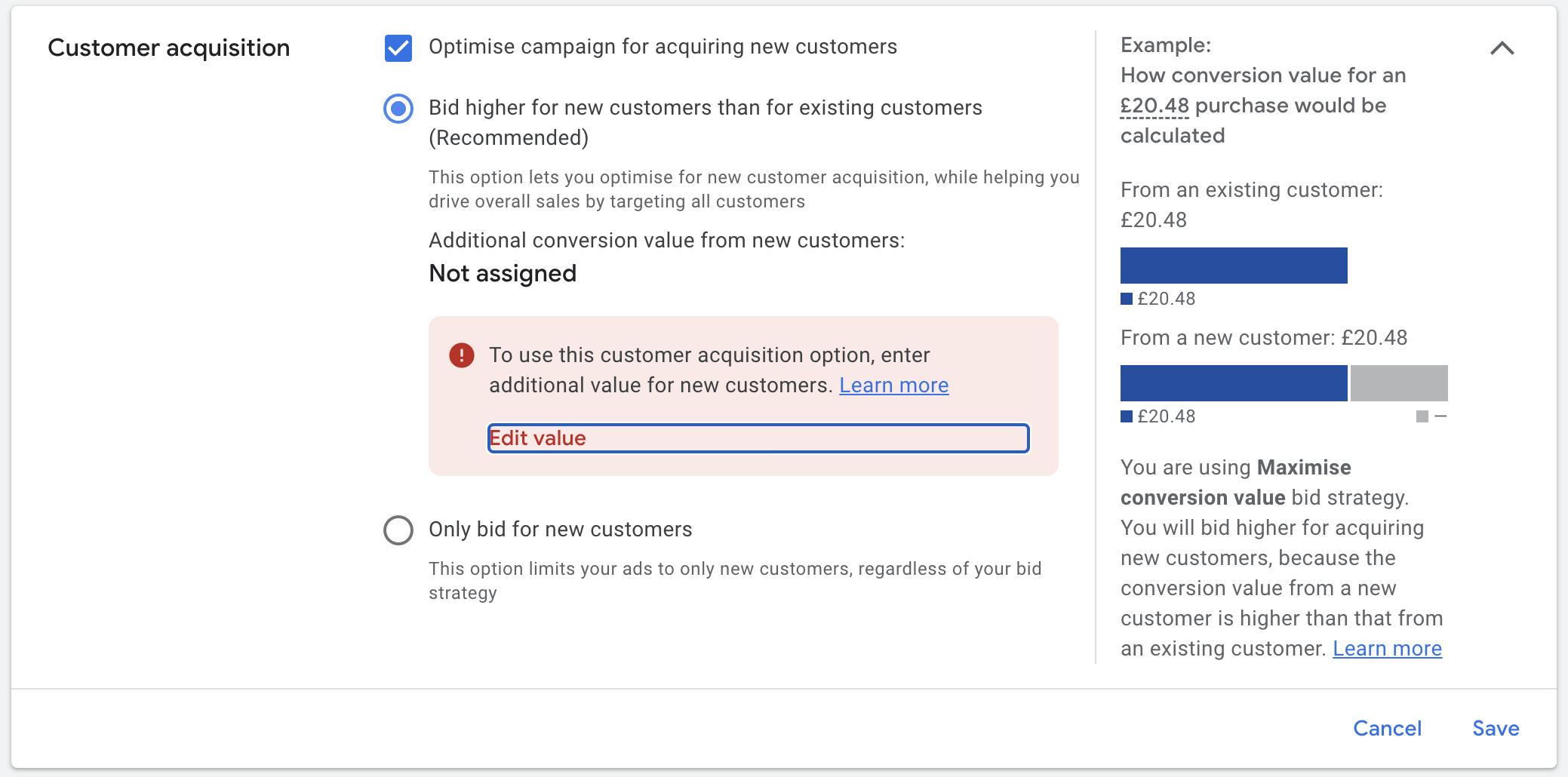
In each of these cases, further parameters must be set to ensure you're steering it in the right direction. When bidding higher for new customers, you give PMax an uplifted value for each sale. For example, should an online sale complete with a basket value of £20.48, and you advise PMax to uplift the value of each sale to new customers by the value of £10, it will consider this when optimising for your Target ROAS bid strategy.
Alternatively, If you choose 'Only bid for new customers', PMax will pursue new customers only. When using this strategy, you'll have to give it data so that it knows who your existing customers are in the form of an uploaded customer list in the Audience Manager specified here. PMax will then learn to avoid these users in its ad targeting.
If you already have a PMax campaign running, you can find this feature under the 'Settings' tab.
Enhance Your Data Quality
Maximising the data you send to Google is crucial for optimising PMax campaigns. As we've already mentioned, with increasing automation, having as much accurate data available as possible will help the algorithm make more informed decisions. By considering enhanced conversions, you will overcome conversion tracking challenges by minimising data loss (primarily from cookie consent pop-ups in the EU), providing the machine learning algorithm with as much accurate data as possible to learn from.
How Do Enhanced Conversions Work?
Enhanced Conversions allows advertisers to track additional conversion actions that may not have been previously possible with standard conversion tracking by using first-party personal information from visitors on your site (such as names and email addresses). This is hashed text before being sent to your Google Ads account for analysis by machine learning. This means that a user's complete conversion journey across devices and channels can be better understood.
Google has several guides on this, depending on how you've installed your Google conversion tracking. More information on implementation can be found here - Google ads Help - About Enhanced Conversions.
Optimising Performance Max Account & Campaign Structures
When optimising Performance Max campaigns, the most significant impact you can have is getting the right campaign structure in place. You can tailor your budget and goals to each campaign by having separate campaigns for specific products or categories. This gives you greater control over your advertising spend and helps ensure your campaigns are more effective.
However, it's essential to strike a balance between control and consolidation of data within each campaign. It can be tempting to create too many campaigns and end up with fragmented data. On the other hand, having too few campaigns can result in a loss of control and a lack of specificity in your targeting.
Google recommends having around 50-100 conversions per month within a Performance Max campaign, but it's worth noting that this may vary depending on your specific circumstances. In our experience, some campaigns may perform well with as few as 20-30 conversions per month, so monitoring your results and adjusting as needed is essential.
Splitting Products Into Separate Campaigns
When setting up a Google Ads campaign for your retail business, there are many ways to structure it, and your approach will depend on your unique requirements.
The ideal structure for your PMax campaigns will depend on several factors, including the size of your product catalogue, the type of products you offer, your target audiences for each product group, and your overall advertising goals. You may opt for a single campaign with one or several asset groups or multiple campaigns with multiple asset groups. How you want to manage your Performance Max Reporting may also influence how you structure your campaigns.
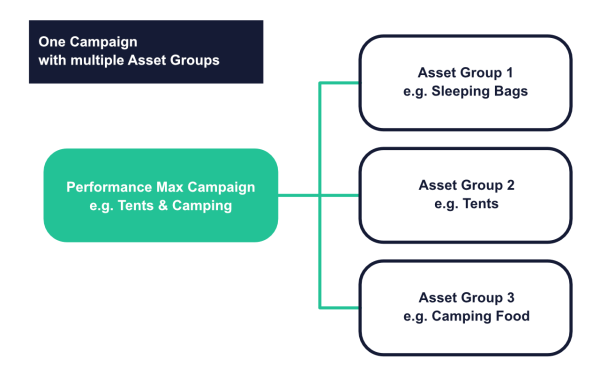
If you already have Shopping or Performance Max campaigns in place, you should have access to SKU performance data in the Google Ads reports. Additionally, if you have custom labels assigned to your products, this can provide another great way to analyse group performance. By looking at your spending and sales data, you can gain valuable insights into the effectiveness of your current campaign structure and make changes to optimise it for improved performance.
For more in-depth guidance on structuring your PMax campaigns, refer to a section in another blog post about "How To Structure Your Performance Max Campaigns?" which provides a comprehensive overview of the different options available.
Asset Group Optimisation
How you split your campaigns will very much influence how you approach your Asset Groups. A feature of PMax is that you can create multiple Asset groups per campaign. You can create up to 100 per campaign. For a foundation to asset groups and how they work, check out our Guide To Performance Max Asset Groups.
If you are running Performance Max fully, using all available assets to allow Google to serve ads on Search, Shopping, Display, Discovery, YouTube, etc., then feeding it with good creatives is key. It isn't easy to know where to focus, as a single asset group can be used across different media channels in the Google network.

Free Report
Spot Errors, See Strategies,
Our Free Report Reveals Key E-Commerce Fixes.
Book Your Call
Where To Focus Your Optimisation Efforts In Performance Max
Outside of top-level campaign metrics, Performance Max doesn't have the same level of reporting detail that standard campaigns offer. Having said this, there are places to look to piece the puzzle together, which we have covered in a more recent blog post, so be sure to read our guide on Navigating the Reporting Maze: Your Guide to Google Performance Max Analytics to get a better view of what's going on in your campaigns.
For now, a good place to start would be where you are spending the most of your budget, as this is where the most significant impact will be. For example, If you spend a very small portion of your budget on YouTube, then improving your video assets would prove a waste of time, while these are also perhaps the most challenging and time-consuming to create.
There is no specific set of metrics you can view in Performance Max to see the share of traffic across different networks (when writing this), but you can get a rough idea of where most of the action is. Pick a time frame to view your campaigns, say the last 30 days, and make a note of the number of impressions your Performance Max campaign has. This metric is the number of times an ad has been served for the campaign, regardless of which network it was served on. Then take a look at the number of viewable impressions. This metric is the number of impressions for Display and Youtube ads specifically.
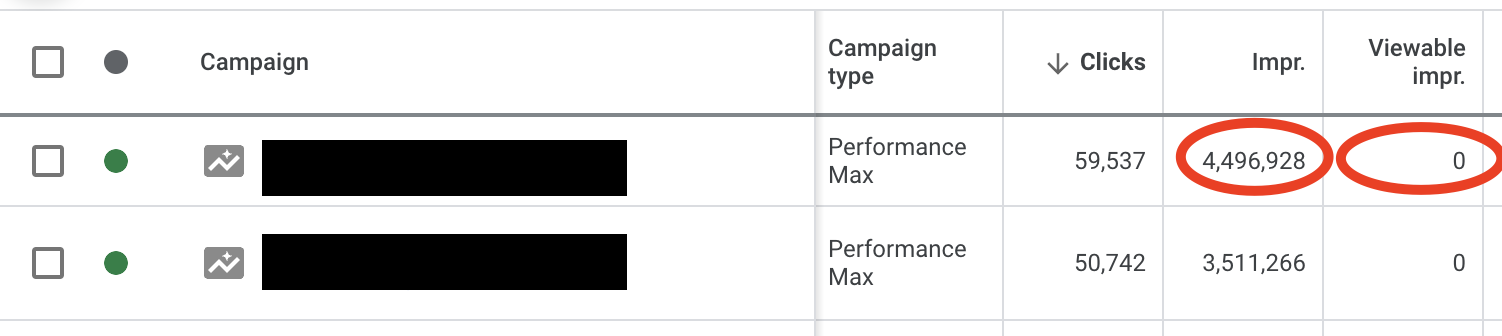
In the above example, you can see 0 impressions on the Display and YouTube networks. So doesn't warrant a significant investment in developing YouTube content or your ads for display, and the bulk of the action is, in fact, in search ads. To determine which ads are getting served most, you can look at the reports section and view impressions from your Merchant Account.
Go to Reports > Predefined Reports (Dimensions) > Shopping > Shopping - MC ID
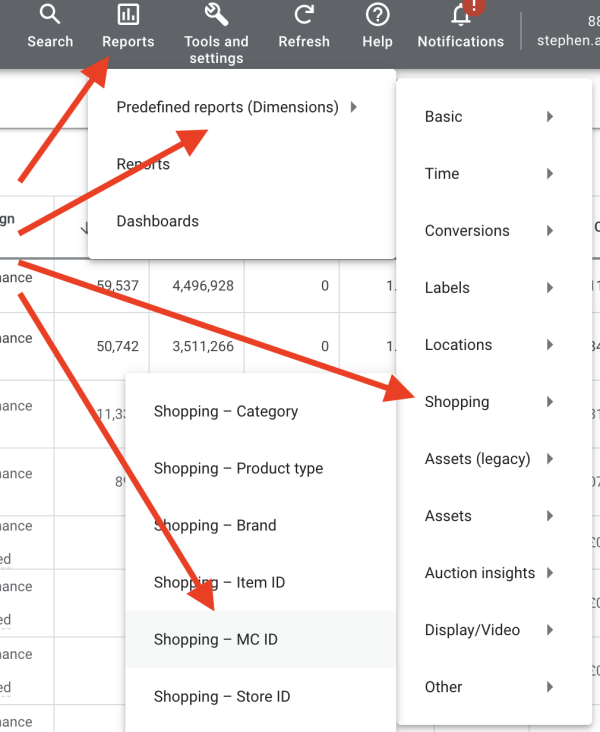
This gives you access to campaign metrics for traffic from ads powered by your shopping feed. You should see at least one line identified as your Merchant account ID in the report. Add another column for 'campaign', then apply a filter to this column so only traffic for your specific PMax campaign is reported. The results will be clicks, impressions, cost, etc., that are specific to Shopping Ads for your PMax campaign. Make a note of the number of impressions. Then subtract this from your campaign 'total impressions'. If it's close, you can assume that most of your traffic is via search ads, and most likely, a high portion of it is from Shopping ads.
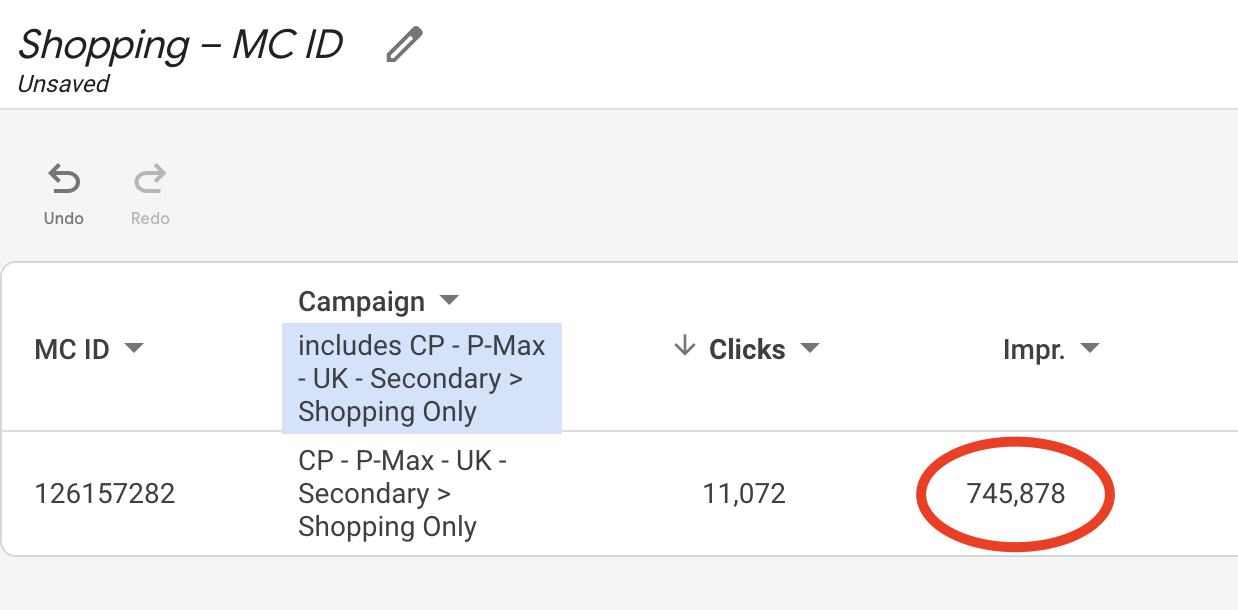
If most of your traffic is from shopping Ads, perhaps start by optimising your Merchant Centre feed. If, from your analysis, you suspect there is scope to develop search ads, text assets would be where to look next for improvement. Then, of course, if you are looking for growth, tackle those assets that would create ads for Display and YouTube to increase those ad impressions from zero, increasing the reach of your campaigns.
Search and Shopping ads are probably the best places to start, as they are the easiest to optimise and are likely to have an impact on traffic. Improving your images and banners may take a bit longer since you need good photography or even designers involved, yet they are far easier to implement than videos. Not to say this should be ignored, as introducing video content could be a growth opportunity, but it is going to be more difficult to implement. So this should give you a workable plan and help prioritise your efforts.

Getting Started With
Performance Max
Download Our Step-by-step guide to getting started with Performance Max Shopping Campaigns for your Shopify Store
GET YOUR FREE EBOOKFREE EBOOK
Product Feed Optimisation For Performance Max
One feature of Performance Max campaigns is the inclusion of Google Merchant Centre feeds, making up the Shopping Ads for PMax campaigns. This traffic is especially important for retail campaigns. It often carries the highest level of purchase intent, chasing the bottom-of-funnel traffic, and will most likely make up a large portion of traffic you get through PMax campaigns.
With this in mind, optimising your product feed is crucial, as your product feed creates shopping ads and determines which search queries to target. Therefore, ensuring that your Google Merchant Centre has no errors and that your product feed is well-optimised is important.
Monitor Your Merchant Centre Account
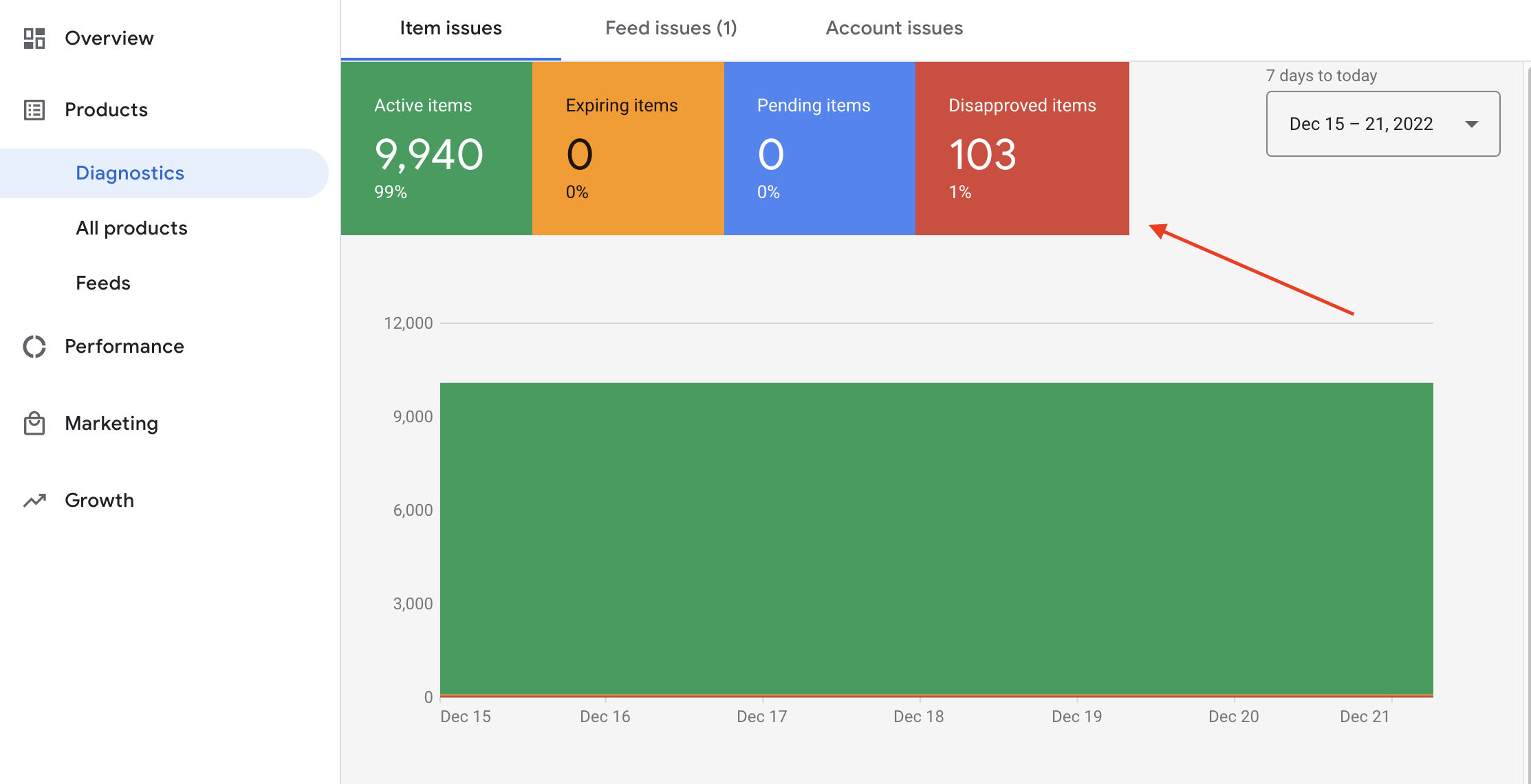
Remember that monitoring traffic solely within your Google Ads account is not enough. If an error occurs in your Google Merchant Centre, it can prevent your shopping ads from being served, therefore cutting traffic from Shopping ads. Since PMax campaigns run across multiple ad networks on Google, you may not notice a change in traffic metrics with daily volumes maintained. Still, you might see a shift in your conversion rate, with more traffic coming from lower-performing ad networks.
Therefore, clean up your Google Merchant feed and ensure you've fixed all the errors and warnings you can. Then check it regularly to make sure none of these errors returns, or new ones pop up, and if they do, you can act to rectify them early on.
Optimise Product Feed Content
Updating product titles, descriptions, and images is crucial to feed optimisation.
Regarding product titles, the goal is to ensure your ads appear in the search results for relevant queries. A well-crafted title can significantly improve your products' visibility and click-through rate. It's not just about adding keywords but also about keeping the structure of your title in mind. Consider how a user might search for your product, what detail they will include within this search, and how the ad will look when presented in the search results.
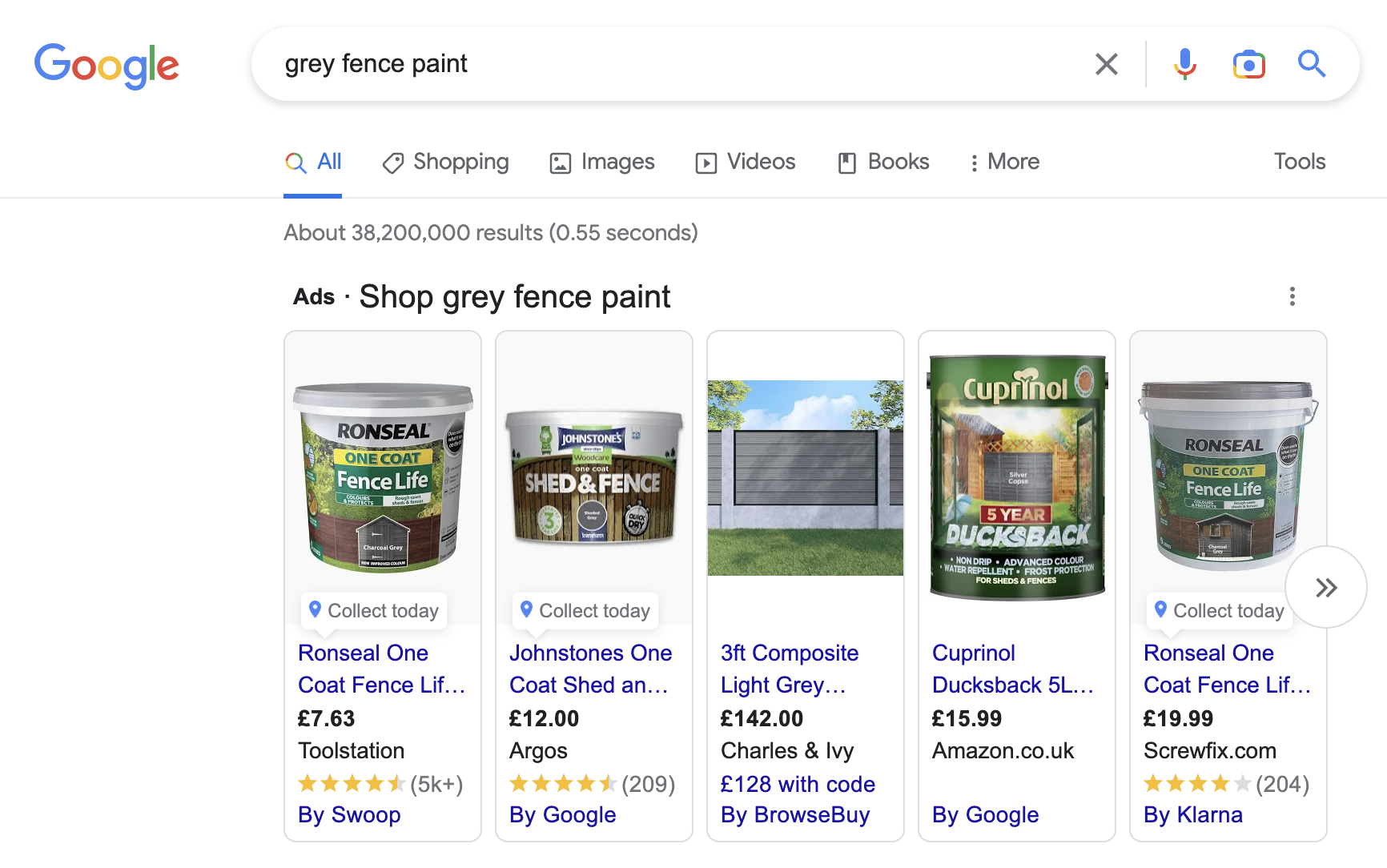
In Google Shopping, product images should be simple and straightforward. You can make your products stand out by flipping the image or creating a small variation that catches the shopper's attention. Check out the competition and see how they are presenting their product. What can you do to stand out from the crowd?
In addition to optimising product titles and images, don't forget product descriptions. These should also be keyword rich and informative.
Optimising your product feed lets you ensure your products are visible to your target audience and stand out from the competition.
Seeking A Higher ROAS From Performance Max Campaigns
Sometimes, no matter which bidding strategy you use or the parameters you set, Google won't achieve your desired return on ad spend (ROAS). In such cases, you'll need to diagnose issues in Performance Max campaigns and see what's holding them back from achieving your goals or intervene to give the algorithms a helping hand.
Exclude Poor Performing Products
In the Reports or Listings section, you can determine if certain product groups or individual products are consuming too much of your budget yet yielding an inadequate ROAS. Excluding these products may be necessary when profitability is more important than scaling.
Google Smart Bidding tends to continue investing in products with no hope of converting, which can be harmless but can sometimes be indicative of insights that suggest those products should be excluded from Performance Max campaigns. As two examples, a brand may primarily be sold in your physical stores, but because it is part of the inventory, it is also advertised online. Low margins may prevent competitive pricing, so the products remain online to showcase a wide selection. Second, some products may consistently have high click-through rates (CTRs) despite long delivery times, meaning Google keeps showing them; in both cases, excluding the products will force Performance Max to focus elsewhere.
Excluding products is quite easy, and existing listing groups can be updated, with the options to exclude by Custom Label, Brand, Category, and right done to individual product IDs. Navigate to the Campaign and Asset Group where the products need exclusion, and click 'Edit Listing Group'.
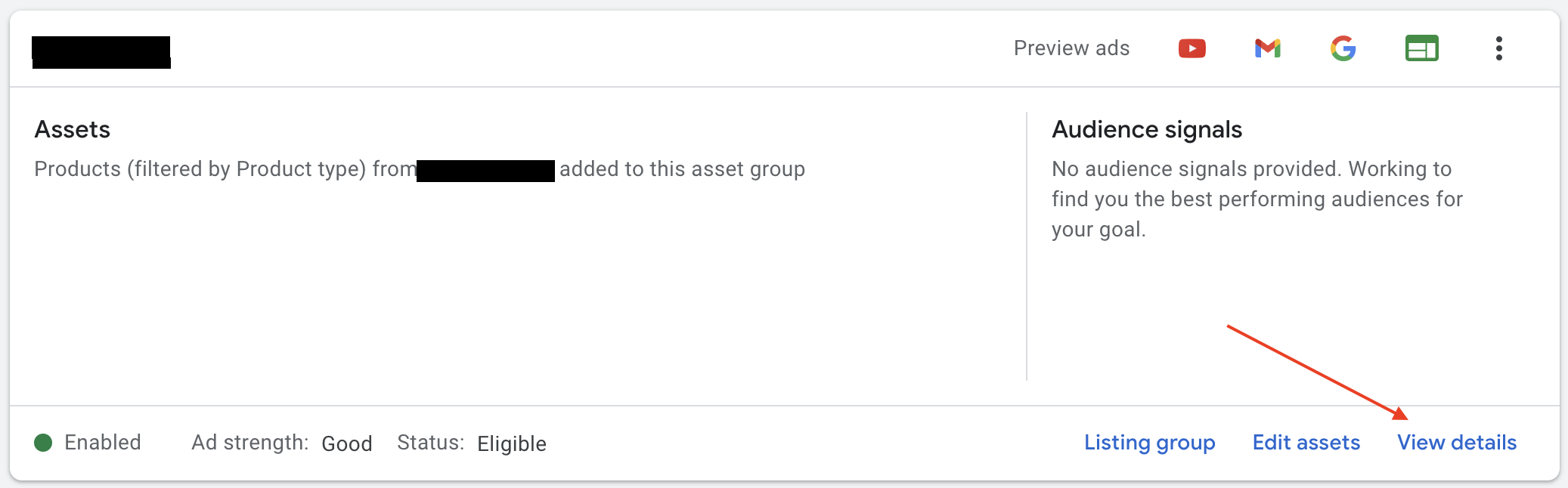 You can then edit the products and product groups within the asset group by either editing what's included, or if you can already see the line you wish to exclude broken out, you can click the green circle and choose 'Exclude'.
You can then edit the products and product groups within the asset group by either editing what's included, or if you can already see the line you wish to exclude broken out, you can click the green circle and choose 'Exclude'.
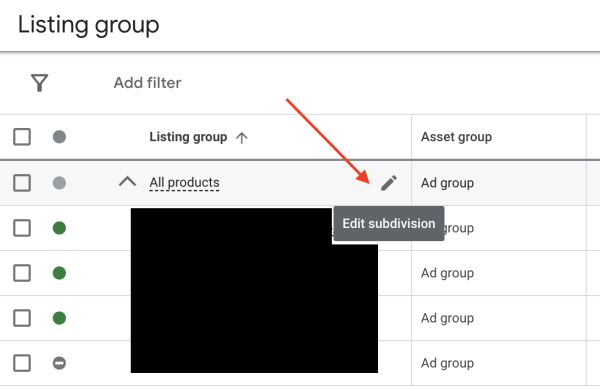
Focus On The Highest Purchase Intent With Shopping Ads
If you've exhausted all the optimisation strategies to make Pmax work for you but it still falls short in generating the returns you need, then focusing on traffic with the highest purchase intent is the next step. Shopping ads can be the solution, and you can get Pmax to function similarly to Smart Shopping once by running only shopping ads while relying on Google AI for search query targeting and bidding. This can be achieved by removing all assets that Pmax would use except for your listing groups.
Assessing the performance of shopping traffic within PMax campaigns and forcing it to deliver shopping traffic only can be an effective strategy. To learn more about this approach, you can refer to the guide on "How To Assess What Shopping Activity Is Coming Through Performance Max." By following these steps, you can boost the performance of Pmax and achieve the returns you need.
Keep An Eye On Your Budget
As we've already discussed, PMax incorporates multiple networks such as Shopping, Search, YouTube, Display, and more and dynamically allocates your budget across these networks. Therefore, your budget plays a significant role in determining the performance of your Performance Max campaign.
Adjusting Your Budget To Scale Up
Performance Max campaigns won't always use your full budget. Even if your Performance Max campaign is consistently spending below your specified daily budget, increasing the budget can still have a significant impact. The reason for this is that the budget indicates to Google how much it can spend if it discovers new profitable search terms, segments, or networks to spend on. If there is little headroom, the campaign may not pursue as much campaign expansion as it would if there was plenty of budget left over.
You could consider increasing the budget if you enjoy a good performance and consistently hit your target return on ad spend (ROAS). This allows your campaign to explore new opportunities and expand, potentially leading to better performance and higher returns.
It is important to note that increasing the budget doesn't always guarantee better results. The budget allocation process is dynamic and dependent on multiple factors, including the current performance, audience targeting, ad formats used and your bidding strategy. Therefore, you should closely monitor the campaign's performance after increasing the budget and adjust it as necessary to ensure it continues to deliver a positive return on investment.
Adjusting Your Budget To Improve Return On Ad Spend
Adjusting your budget can also significantly impact your return on ad spend (ROAS). While increasing your budget can lead to more campaign expansion and potentially better results, as noted above, decreasing the budget can sometimes lead to a higher ROAS. This is because Performance Max expands your reach to multiple networks, and by restricting the available budget, it may stop spending on the less profitable networks such as Display, YouTube, and Search and instead focus on the more profitable Google Shopping ad format.
To determine whether decreasing your budget leads to a higher ROAS, you should benchmark your progress using the 'Conv. Value/Cost' metric. This will help you assess whether your level of return is staying the same or increasing.
It is important to note that decreasing the budget is not always the best approach for improving your ROAS. As we've already discussed, you have other levers to pull, such as bid strategy, which we will come to next, and campaign structure and asset optimisation.
Optimising Your Bid Strategy For Performance Max
When it comes to optimising your bid strategy, working with your Return on Ad Spend (ROAS) or cost per action (CPA) target is a key tactic. Your ROAS or CPA target represents the value you want to get in return for what you spend on your advertising. If you have a well-thought-out campaign and asset group structure, implementing this will be much easier.
Many advertisers think that Smart Bidding should be left alone most of the time. However, your market is constantly in flux, and there are high and low seasons that can have a significant impact on your advertising performance. Smart Bidding may not be able to account for all of these fluctuations, so it's important to regularly review and adjust your ROAS or CPA target as needed.
It's also important to remember that your competitors will be constantly refining their advertising strategies. This means that the landscape in which you are competing can change quickly, and you need to be able to adapt to stay ahead and remain competitive.
We're not suggesting you should adjust bidding strategies daily or weekly, but for example, longer periods of lower-than-desired performance could be an indication of a change in the landscape. Has your top-selling product sold out, has a sale ended, or are any of your competitors heavily discounting products that compete directly with your best sellers? Such events may mean that your bidding strategy will need adjusting to account for these changes in the landscape, which Google's machine learning won't see this outside of the numbers.
Seasonal Bid Adjustments In Performance Max
The above points lead us to seasonal bid adjustments, which are an effective way to manually override Smart Bidding and apply changes to your bids based on seasonal trends, changes in market conditions, or events that are likely to impact the performance of your PMax campaigns.
Seasonal bid adjustments give you more control over your bids and allow you to nudge Google's automated bidding to bid higher or lower. For example, during a key time of the year when you see elevated conversion rates or have a sale which you know will lead to increased performance, you can use seasonal bid adjustments to increase your bids and capitalise on the opportunity.
Conversely, if you expect a decline in performance due to a price increase or the end of a sale, seasonal bid adjustments can be used to inform the machine and reduce bids accordingly. This allows you to optimise your bids for the current market conditions and get the most out of your advertising spend.
It's important to note that leaving it to the Google machine to learn and adjust to seasonal trends may take weeks or even longer, depending on your traffic volume and sales. By using seasonal bid adjustments, you can make changes quickly and effectively to ensure your campaigns perform at their best.
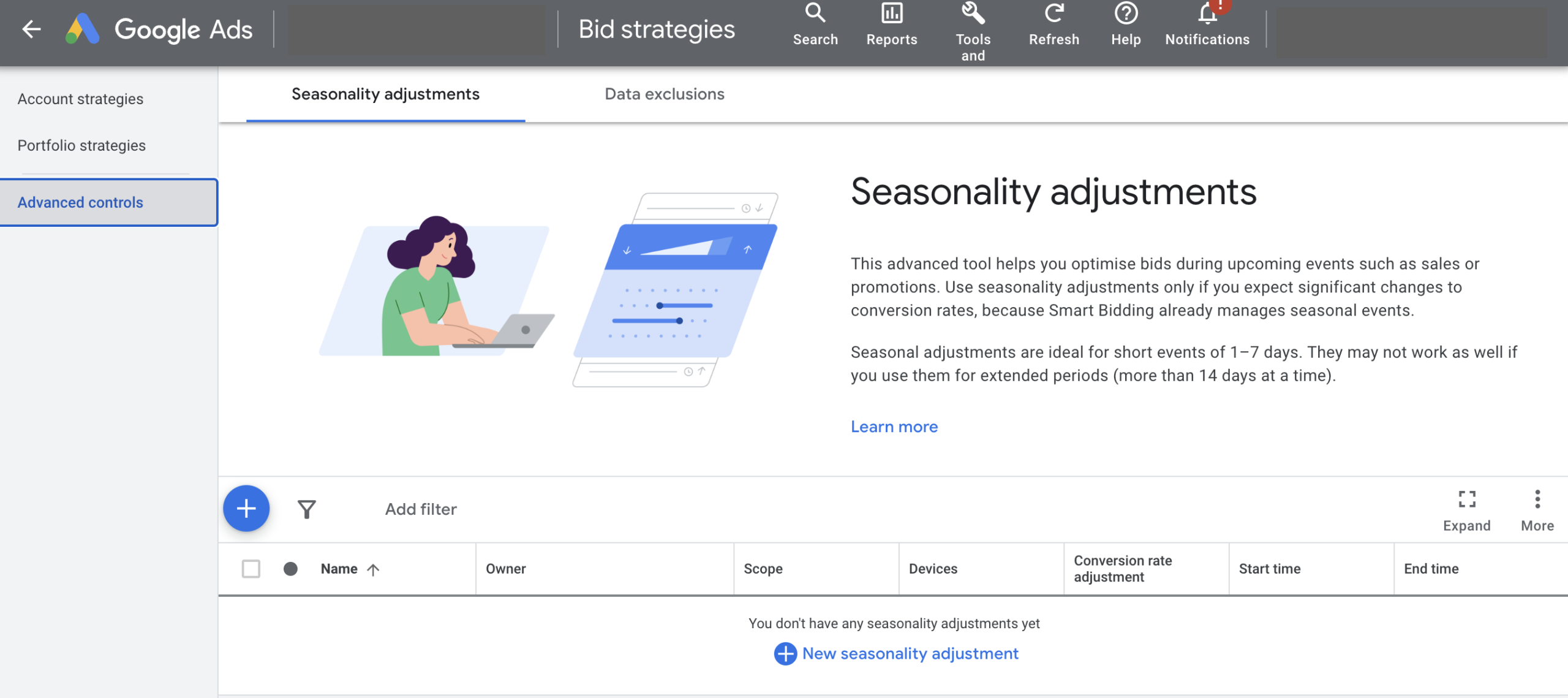
Finding Scaling Opportunities In Performance Max
So your PMax campaigns are humming along nicely, consistently hitting your cost per sale or return targets. However, you want to scale up and increase sales, so where do you look for growth? After all, you can pull only so many levers to get PMax to gather more sales.
There are, however, a few places to look for new opportunities, which may be capitalised upon by steering the machine in the right direction. And Performance Max itself will identify profitable audiences you hadn't considered, so read on.
Use Performance Max Insights
The insights tab in PMax campaigns is a great place to look, as this will provide consumer interest insights into several potentially profitable audiences, some of which may be currently utilised or may well be under-exploited yet ramped up with the correct strategy.
To access this information, navigate to one of your Performance Max campaigns, and click the 'Insights' tab.
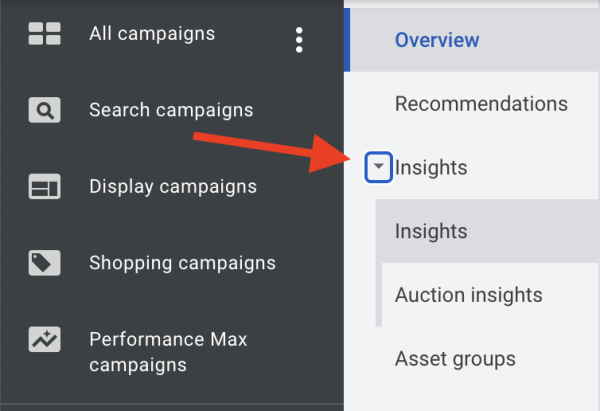
There are several sections within the Insights tab, and in the case of seeking inspiration for expansion, these will be found in the 'Consumer Spotlight' section. the first within here is 'Search term insights'.
Performance Max Search Terms Insights
The search term insights will provide valuable intel on the search queries your customers are searching within the search engine to find your products and how they may or may not interact with your ads. From here, you can get inspiration for developing your ads to improve conversion performance or win more traffic.
You can toggle the column to reveal associated ad Impressions, Clicks, Conversions, Revenue, Conversion Rate and Click-through rate for each search category.
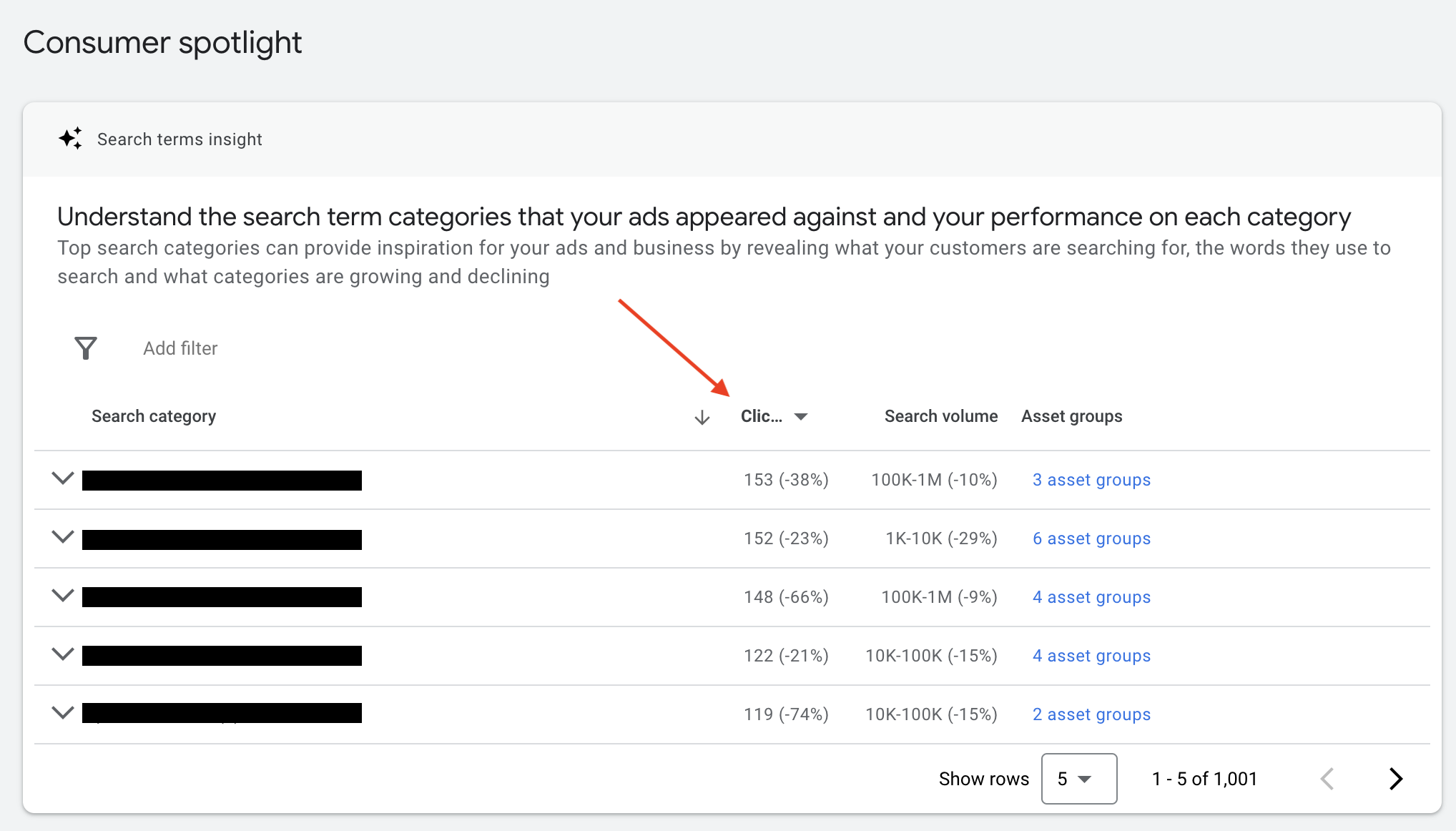
Here you are looking for opportunities to either scale traffic, sales or both.
Some things to look for would be;
- High traffic, poor conversion rate - This could be ad relevance or landing page choice
- Low traffic, high conversion rate - This could be overall reach or keyword coverage in landing pages
- Low click-through, high conversion rate - This could be ad relevance leading to poor engagement, so users are not compelled to click on your ad
- Competitor searches - You may need specific landing pages to address comparisons or how your product is superior
With the above insights, you'll be able to identify potential improvements. This could be tailoring ad copy with audience signals or updating landing pages and product titles for search categories to improve reach and engagement. Alternatively, you can use this data to test standard Search campaigns with more control over ad copy and keywords using exact match.
Branch Out The Focus Of Your PMax Campaigns
Next up, under the Consumer spotlight section, we have 'Audience insights', from which you can get ideas of the audience categories that make up the traffic in your campaigns.
Remember that PMax has already identified these and will be using them within its targeting. However, anything that stands out here can provide some expansion potential in other channels. Data will vary based on your account and the amount of data it has, but in most cases, you should be able to see the share of Impressions, Clicks and, in some cases, Conversions for each audience. Each will also have an 'Index', which shows how represented an audience segment is in your campaigns compared to the rest of your targeted population. A higher index means that a given audience segment is unique to you.
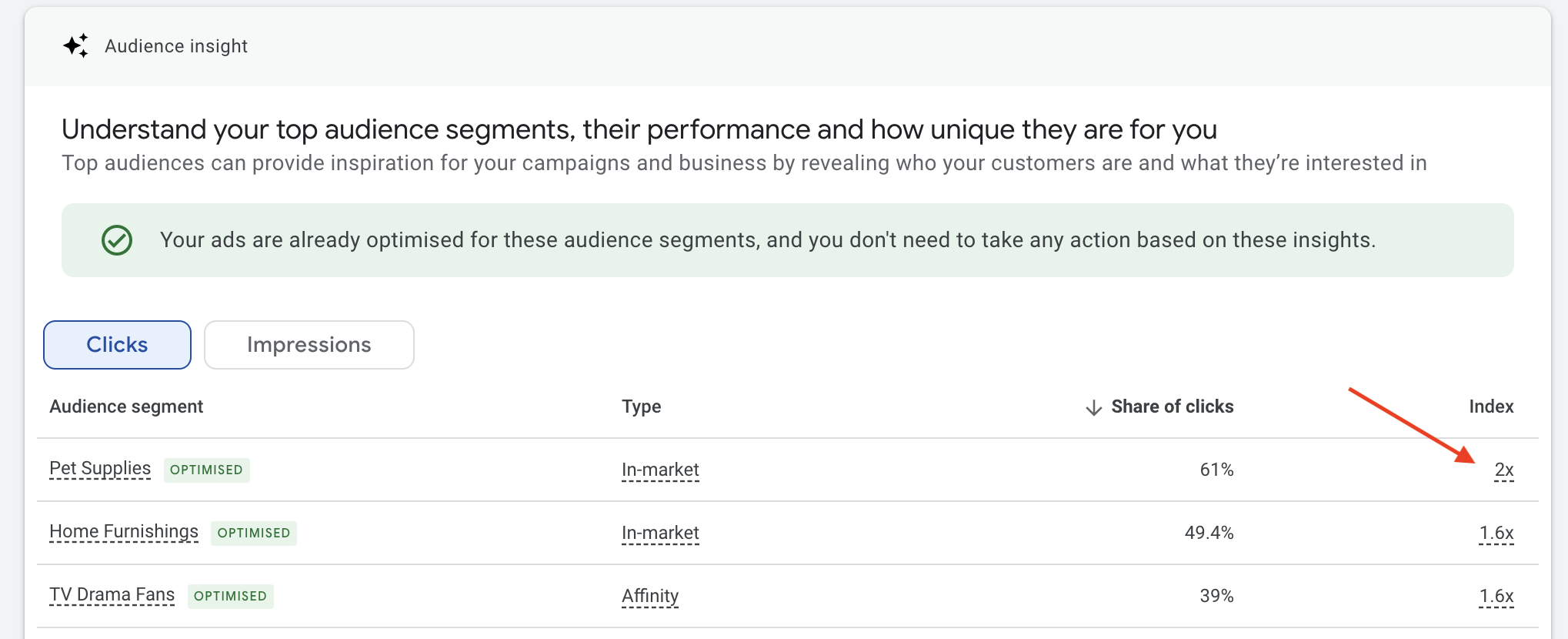
Take a look at the various audience segments, and some will seem obvious choices for targeting when you consider your product catalogue, but what about the not-so-obvious ones? Do these perhaps indicate a particular scenario or life event that might relate to your product? Or are they common interests that you hadn't considered?
What you see here will prompt questions which will lead to thoughts on expansion ideas on how you can help PMax scale into new channels. This may take the form of what was discussed above with search queries, and asset groups could be tailored to communicate better with specific audiences with tailored ad copy and audience signals, or perhaps something to consider for a new traffic source.
Search and Shopping ads are the obvious places PMax will go for the high-intent audiences, with the likes of Display and YouTube being more difficult to reach while maintaining a profitable return. However, if you can identify a highly engaging audience, you can use this as specific targeting in a YouTube campaign. The success of this will educate PMax, from which it may then scale into this new channel itself.
Don't Upset The Machine
As already mentioned, PMax is all about machine learning and uses lots of data points to optimise your campaigns. So, with this in mind, if you make too many changes, at the wrong time, in a bid to improve performance, it can go the other way and do more harm than good.
Make Fewer Changes At A Time In Performance Max
As PMax uses black-box automation, you have little insight into data, such as where it's spending your budget and where the sales are coming from. So, should you decide to make adjustments, you'll need to make a few changes and monitor the performance to understand if any change has had the desired result.
For example, reducing a ROAS target may not increase the reach of your Shopping ads, as you might intend, but give PMax some headroom in the current ROAS being achieved to expand into less lucrative channels, maybe Display or YouTube, and the performance in Shopping ads will offset this to deliver an average ROAS that meets your new 'lower' target. The outcome, in this case, isn't an increased reach of your shopping ads and possibly no increase in revenue from a higher spend. On the other hand, you might see increased revenue due to higher reach in Shopping, or the new channel to which PMax has scaled might yield additional sales, so in this case, the optimisations were a success.
Going back to the original point about making a few changes at a time, if you were to make lots of changes at the same time, you may find it difficult to know what the outcome was and from what change you made, making it difficult to roll back anything that had an undesired effect.
Avoid Making Changes In Performance Max Campaigns Too Often
Remember that Performance Max optimises campaigns with machine learning, monitoring lots of data points in your account to achieve your desired goals. With this in mind, you might put your campaign back into a machine-learning process each time you change your campaigns, asset groups, product catalogue, ad assets, and bid strategies. Google says this is around 2 weeks and can vary depending on the traffic volume and sales that go through your ads account.
With this in mind, you want to avoid making changes too regularly, as during this learning phase, Google may not be achieving your goals but will be monitoring and adjusting to meet them. While this is happening, avoid making any conclusions about the outcome of recent adjustments. Only when this learning phase is complete can you assess the true impact of recent optimisations on data outside of this learning phase.
Review regularly, and note what you see and what potential changes you want to make on the next optimisation push.
The Evolution Of Performance Max
As much as Google Performance Max's automation and machine learning capabilities make it convenient to create Google Ad campaigns, it's essential to note that these features do not eliminate the need for human intervention. While the machine can handle the technical aspects, human insights are still necessary to set the course and apply context and common sense to steer the campaign in the right direction.
Managing and optimising these campaigns can be challenging and time-consuming, so partnering with a professional Google Ads agency. Working with a team of experts with extensive experience in managing and optimising Google Performance Max campaigns can help you achieve your business objectives efficiently and effectively.

Book A Discovery Call
Looking for tailor-made PPC strategies? Our team is here to help you maximize your online store's potential. Book a discovery call with us for personalised insights and solutions.
Book Your Free ConsultationBook Your Call